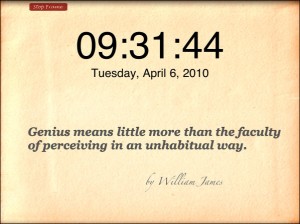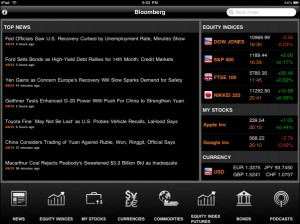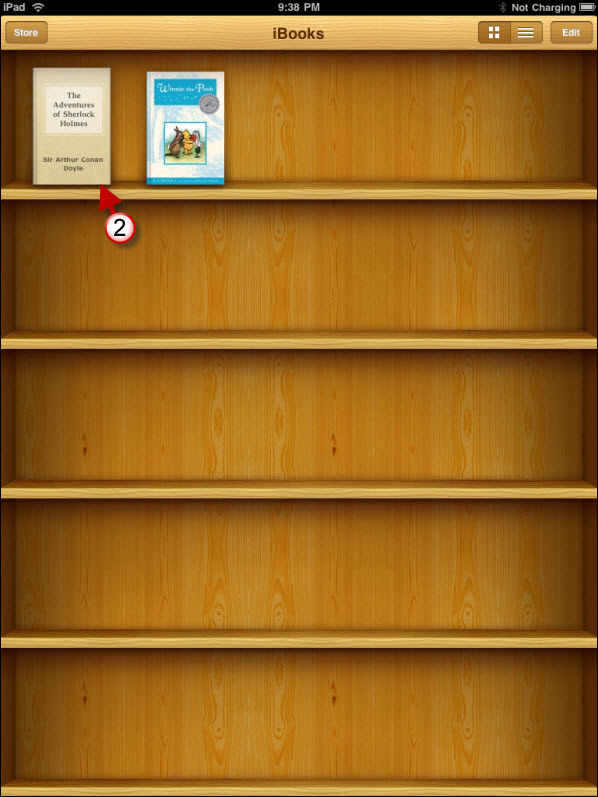Want to impress family and friends? Or you simply want to feel cool with a $500 weather display? Then read on…one of the most useful iPad accessories that I have gotten my hands on is the Apple iPad Case (pictured below). Not because it looks cool or because it protects my iPad from scratches…no, that’s not why, I really like it because it allows me to prop up my iPad like a digital photo frame, which in turn allows me to use some of the Apps listed below to display all sorts of information while I’m away from the iPad.
Do you own an iPad? You might want to look into protecting your investment with invisibleSHIELD screen protectors. If you need any help or have questions please post them below.
If you know of other apps with similar features, please share with others below.
iPad with the Apple iPad Case in Photo Frame Mode
1. My Frame
NOTE: Make sure to read the reviews of the apps prior to purchasing. I had a commenter mention that the MyFrame app was no longer supported by the developer after it was pulled from the app store.
This is probably the most feature packed Frame App for the iPad. You can add stickies, view your Twitter feed, display weather, time & date, photo slideshows, plays music, and even display birthday reminders (they are pulled from the contacts list). The App runs for $2.99 and the developer promises more features like night/day themes and other options.
Screenshot of My Frame on iPad
Picture of iPad running My Frame on my desk.
2. WeatherBug
Your personal weather station. While you’re on your computer and not using your iPad, why not prop up the iPad and launch the WeatherBug App to get a real-time stream of weather information for your area. This is purely an informational application of the Photo Frame concept, but a cool one at that. Imagine guests wondering what type of weather station you have installed…don’t tell them it’s an iPad…
3. Banner
Having a party? Trying to send a message? Banner is an LED display that allows you to enter a message that will scroll based on the settings you specify. You can also include your Twitter credentials so that the latest Tweets are displayed. The App runs for .99 at the App Store.
4. Quotes HD
Next time someone visits your home, they will leave inspired. With Quotes HD your iPad will display a series of quotes at specified intervals of time. The App also displays the current time and date. The App runs for .99 at the App Store.
5. Bloomberg
Want to stay on top of the latest financial news? Then get your own Bloomberg terminal on the iPad for free. The Bloomberg App can be set to display your stocks, indeces, latest news, futures, currencies, and pretty much any piece of financial news you will need. Prop it up as a photo frame and you will never have to worry about missing anything in the market.