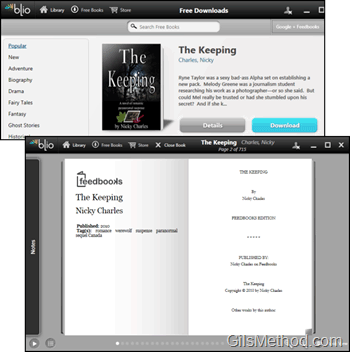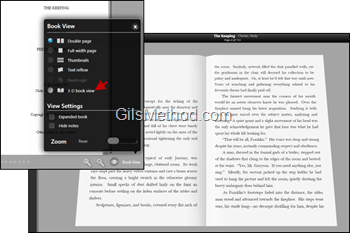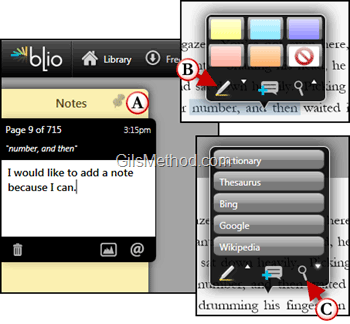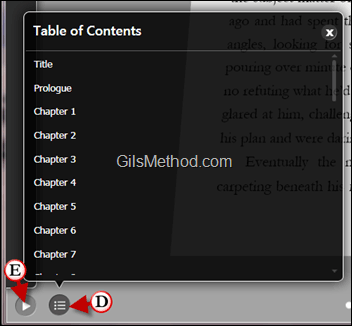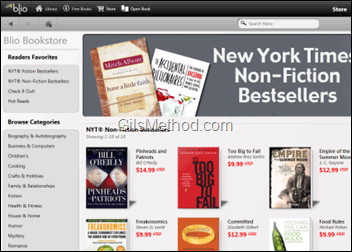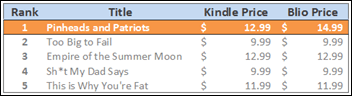Are you looking for an alternative to read your eBooks on your computer? You might just like the new eBook reader from KNFB reading, Blio. Like the Kindle and Nook Application for your computer, Blio allows you to read eBooks purchased from the Blio store as well as titles found on Google Books and Feedbooks eBook repositories. Blio supports the popular ePub and XPS eBook formats. You will notice that Blio currently runs on Windows only although their site states that an iPhone/iPad and Android version is coming soon.
As far as the Windows client is concerned, I found that the application ran beautifully on Windows 7. I was able to download a couple of free eBooks available by clicking on the Free eBooks button and was able to browse to the eBook store. The software is easy to use although some users may need to tinker with the button icons in order to figure out what each does. I am not a fan of reading on my computer, I usually stick to the iPad for eBook reading, but I found that the 3D view that tilts the text pleasant on the eyes.
Blio eBook Reader Screenshot Tour
The screenshot tour below will walk you through some of the main features the application offers. If you would like to share your experience with other PC eBook readers, please use the comments form at the end of the article to share your thoughts.
Software used: Blio eBook Reader 2.0.5452 running on Windows 7 Ultimate.
Downloading Free eBooks
Finding eBooks to read on Blio is simple. You can download free eBooks by clicking on the Free Books link that allows you to search by category using Feedbooks and Google search. You can also buy eBooks from the Blio store (more on that below).
Reading and Annotation Features
Blio gives users plenty of options when displaying the eBook. You can choose to view the book in the following layouts:
- Double page – Displays eBook as two pages side-by-side.
- Full-width page – Displays eBook maximized to full width of application window.
- Thumbnails – Displays eBook as a series of thumbnails.
- Text reflow – Displays text optimally for chosen font and window size.
- Read Logic – Displays ebook in a zoomed, more precise reading mode.
- 3-D book view – Displays book in 3D view.
While reading eBooks, Blio gives you various options to highlight, annotate, and even search for a word or phrase online.
A. Users can add notes with text, hyperlinks, and even pictures to an eBook’s margins.
B. Highlighting text has never been easier, simply select the text to highlight, click on the highlight tool and choose a color.
C. Blio also allows you to select a word or phrase and automatically run a search on one of the available search engines. You can include additional search engines via Blio’s References settings.
D. You can skip to other Chapters or sections by clicking on the View Table of Contents button.
E. Or you can have Blio read the eBook for you by clicking on the Read book aloud button.
Buying eBooks
Blio’s eBook store appears to carry many of the titles found in Kindle and Nook eBook stores. I pulled the list of New York Times Non-Fiction Bestsellers to compare prices and availability. Of the top five books on the list, only one was more expensive (see table below) compared to Amazon’s price, the others were all listed for the same price on both eBook stores.
I also like the fact that I can Link my GoodReads account with Blio that allows me to get book recommendations from people I know on GoodReads. The link adds a whole social experience that is lacking in some of the other eBook readers.
Should you go out and switch from Kindle or Nook to Blio? Not yet. Until they launch support for popular mobile devices like the iPad, iPhone, and Android it doesn’t make a whole lot of sense to buy an eBook you can only read on your computer. However, if you are using a Windows tablet pc or a netbook, which are easier to carry around than a desktop then this may be an option for you. For now, I will stick to Kindle.