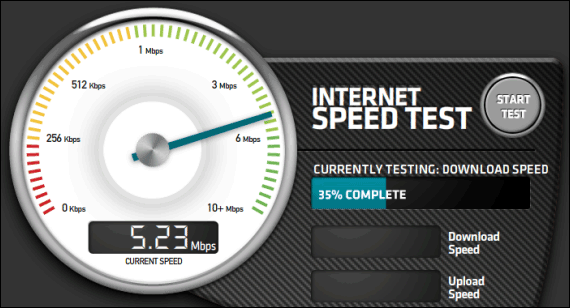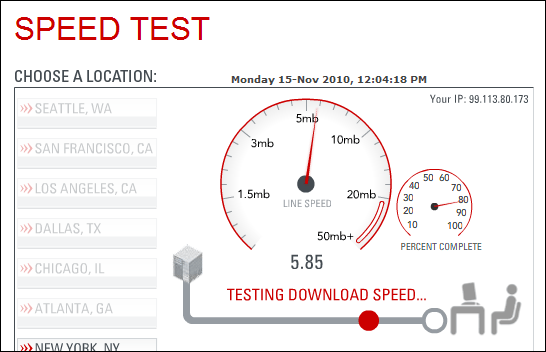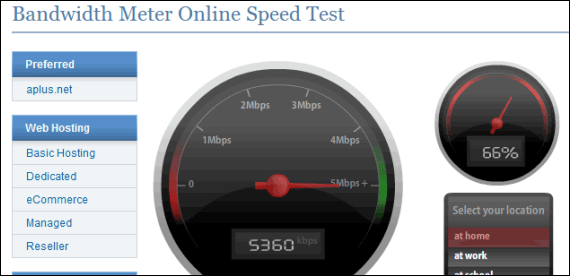Have you ever wondered if you’re getting the connection speed promised by your Internet Service Provider (ISP)? If so, have you ever checked it? There’s no point in paying for 6.0 Mbps service when you’re only getting 3Mbps or less, it is simply a waste of money. If you run several speed tests and find that your connection speed is nowhere near what it should be you may want to contact your ISP to find out why. If slow speed is related to elements outside of your control, like the wiring at home or the distance from the central office there’s not much you can do, but if the slow speed is a result of a slow computer, too many machines on the network, or an older router there’s something you can do about it, but before you can do anything you’ll need to determine your connection speed. I’ve put together a list of 5 websites that provide you with speed tests that can be performed on your internet connection.
If you know of a site that is not listed here, please share it in the comments section at the end of the article.
Speedtest
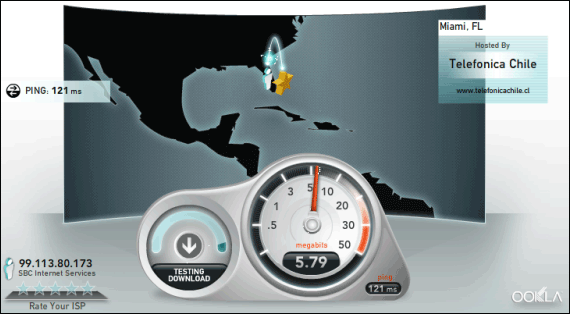
Visit Speedtest.net.
Bandwidth Place
Visit BandwidthPlace.com.
SpeakEasy
Visit Speakeasy Speed Test Page
CNET Internet Speed Test
Visit CNET Internet Speed Test.
McAfee Internet Connection Speedometer
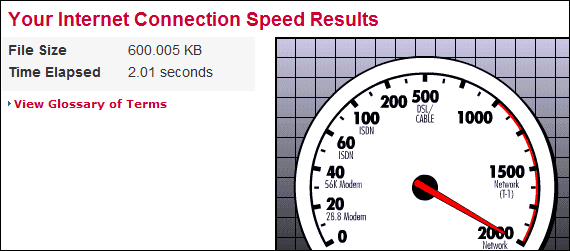
Visit Speedometer.
Why would your speed be less than advertised? There are a lot of factors that can affect the true download speed you get at home. Before you call your utility and blast them about slow connections make sure that you do the following while conducting these tests:
- Close all applications that access the internet except for the browser window that will visit one of the speed test websites above.
- Make sure all devices that use an internet connection at home are turned off, i.e.. Xbox, PlayStation, Apple TV, mobile phones, and anything with Wi-Fi signal with access to your network.
- Make sure you have the latest virus definitions and Windows updates or you can disable automatic updates.
- Perform the test various times throughout the day and multiple days during the week.
- Record these figures and calculate an average.
If the average you calculate is a lot lower than advertised by the ISP, give them a call and let them know about it. They will let you know about factors that may be affecting connectivity (distance from central office, wiring, etc.) If the average speed you are connecting at is close to a lower plan consider switching to save a couple of bucks a month. If you have any comments or questions please use the comments form below.