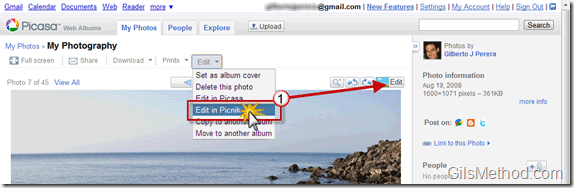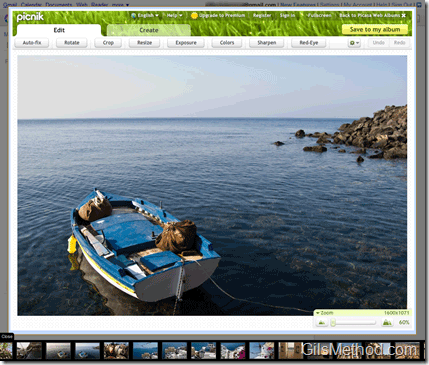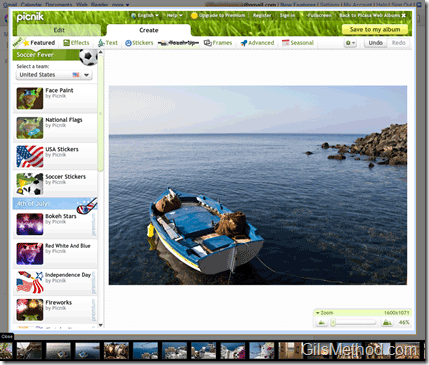If you use Picasa and Picasa Web Albums to share your pictures with family and friends, you are going to love the latest feature announced at the Google Photos blog. Now you can edit all of the pictures saved in Picasa Web Albums using Google’s Picnik online photo editor. Picnik, a recent acquisition by Google, allows users to edit pictures from Flickr, Picasa Web Albums, and other services within a browser window.
So what are you waiting for? Head on over to your Picasa Web Albums account and start getting creative with Picnik! If you have any questions use the comments form below.
1. To use Picnik to edit one of the images stored in Picasa Web Albums, click on the Edit button to the right-above the image or click on the Edit menu button and click on Edit in Picnik from the list.
The Picnik window will open within the same Picasa Web Albums tab as an overlay. You can use the Picnik tools to edit the image and save the changes back to the album.
You can also use some of Picnik’s pretty cool features found in the Create tab.
The best part is that you get to do all of this within a browser window.