In a recently published blog post, Google announced the introduction of Help Snippets directly into Google Spreadsheets.
The Help Snippets are similar to those found in Excel where you are provided with a snippet of information regarding a formula as you enter it into a cell.
This is a great step forward for users who come from Excel and are using Google Spreadsheets for the first time. You not only save time by not having to fish for the information elsewhere, but it also gives it a more familiar feel.
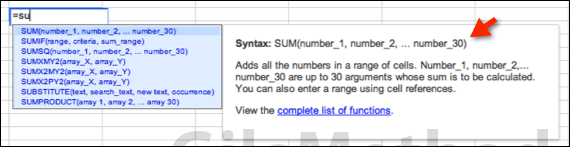
In the screenshot above you can see the new Help Snippets in action. To see the snippet simply enter the = sign followed by a supported function and the Help Snippet will automatically appear.
What do you think about this new feature? Do you think that Excel still reigns supreme?



