
This article is the first in a series of articles that demonstrates the basics of using databases in Access. I will also create a series for those of you that use Open Office Base (an open source alternative to Access). The guide below will walk you through the process of creating a database. If you have any comments or questions, please post them below.
Note: I used Access XP (2002) to create this tutorial

1. With Access open, click on File > New…
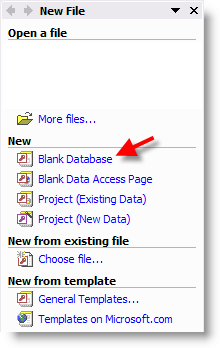
2. A pane to the right will become available, click on Blank Database located below New
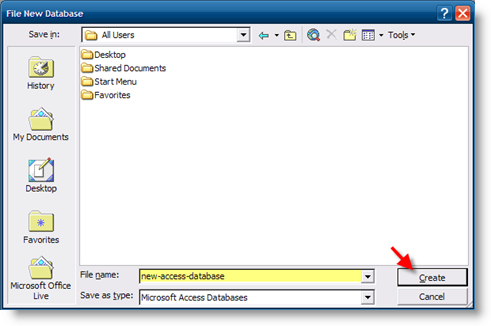
3. You must assign a name to your database and click Create, this will place a database file (.mdb) on your selected location.
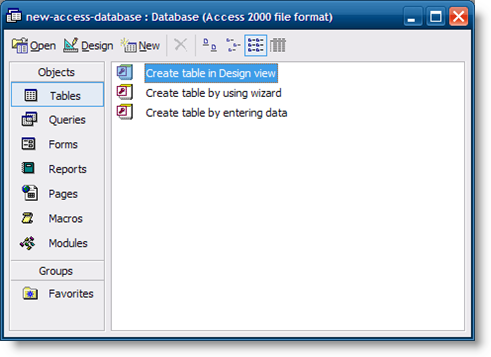
4.When database creation is completed your database will be displayed (see above)


