When I reported that Google brought a built-in PDF reader to the Chrome browser I was really excited about not having to load Adobe Reader each time I opened a PDF, but after using it for a couple of months I find that it is not as great as I thought it would be. If you find that you’re experiencing the same issues, then check out the instructions below so that you can disable the built-in PDF reader in Google Chrome. If you have any comments or questions please use the comments form at the end of the guide.
Software/Hardware used: Google Chrome 9 Beta running on Mac OS X.
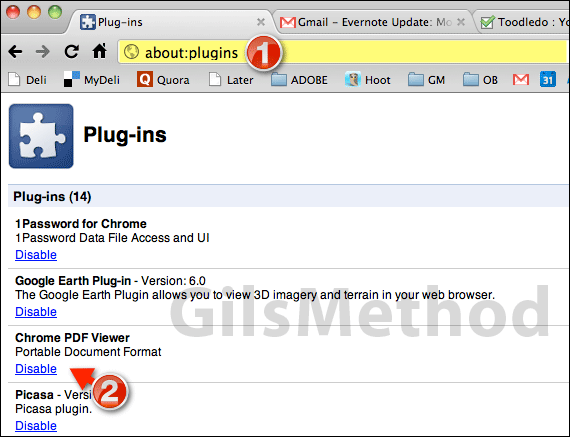
1. Enter about:plugins in the Chrome Omnibox.
2. Click the Disable link under Chrome PDF Viewer in the Plug-ins list.
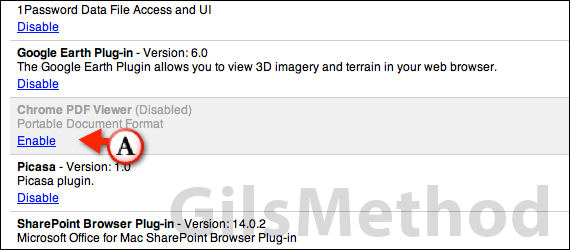
Once disabled, Chrome will begin using PDF reader to view PDF files.
A. If you wish to re-enable the plugin click on the Enable link.
Did you find Google’s PDF reader useful or a nuisance?


