
At any given time I run 5-6 programs concurrently and I try to use my screens real estate as efficiently as possible. One of the simplest ways to make space in your task bar is to either close a program or minimize it to the notification area. Unfortunately many programs do not have this feature, however for those of you with Outlook you have the option of minimizing Outlook to the notification area and gaining more space in your task bar. If you have any comments or questions, please post them below.
Note: I used Office 2007 on Windows XP
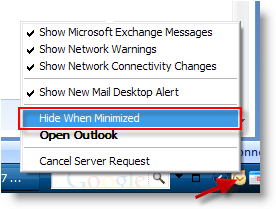
1. Right-click on the Outlook icon that is located in the Notification Area (the notification area is right left to the clock), select Hide When Minimized from the menu.
Note: If you cannot see the icon click on the arrow to the left of the notification area to expand the hidden icons.


