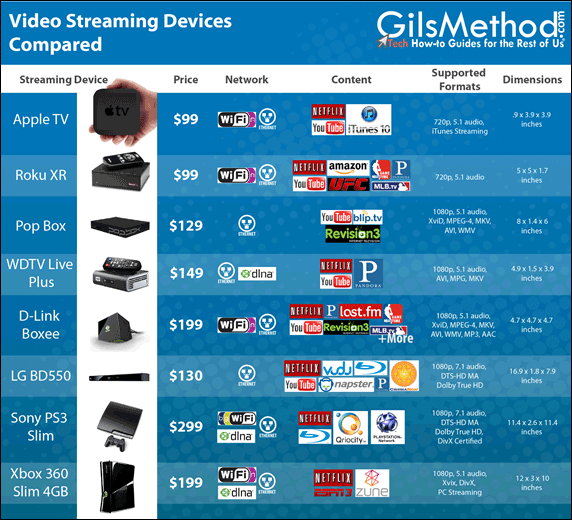Are you looking for a way to bring Netflix, Pandora, and family pictures to your TV without breaking the bank? Welcome to world of streaming set-top boxes. Streaming devices like the Apple TV, Roku player, and Boxee, among others, allow you to access content from the internet and computers on your network directly on your TV. All you need is a home network, a TV with the appropriate connections, and one of the devices listed below. To make the device selection process easier, I created the infographic/table below that summarizes some of the more important details about each device. The information is categorized as follows; price, network supported, content providers, formats supported, and dimensions.
Let’s save you from spending big bucks on a media center pc or one of those new TV’s with a gazillion features and let’s revive your old TV instead. If you have any comments or questions please use the comments form at the end of the article.
Video Streaming Devices Compared
If you’re looking to get a quick overview of the device comparison click on the image below to open an enlarged version of the image. Alternately you can right click on the image and select Save Image as so that you can view it at your leisure.
If you are looking for more details about each device please proceed to the section below the table.
Notes
The POP box and the WDTV devices offer Wi-Fi connectivity, but it requires an add-on or upgraded device.
HD-DVD was not included as a supported format because it requires the purchase of a peripheral.
Features Listed
Before I put this table together I thought about how I was going to break down the features in each of these devices into groups that made sense. I felt that one of the most important items was the device’s cost, followed by how it connects, what content partners are available, which video and audio formats are supported, and size. I will list the best option based on each of these feature groups.
Price
Of all eight devices listed the Apple TV and the Roku XR player are at par in terms of price, however as you can see the availability of content is greatly diminished in Apple’s offering. The Roku XR provides users with the ability to use Amazon’s Video-On-Demand service, MLB.tv, UFC, and Pandora which is not present in Apple TV. Apple TV does allow you to listen to radio stations that are available via iTunes.
The three most expensive devices are the Xbox 360, the Sony PlayStation, and the Boxee. If you own the PlayStation or the Xbox know that content availability is limited and in the Xbox’s case you have to pay for Xbox Live Gold to use Netflix. That move by Microsoft doesn’t make a whole lot of sense considering that none of the other devices charge to use Netflix. You also have to consider that with the PlayStation and the Xbox you gain the ability to play video games and can get away with not having to add yet another device to the entertainment center at home.
Network
All but three devices ship with a Wi-Fi card. This is a disadvantage for these devices because most consumers keep their entertainment separate from their computers. If you plan on streaming content using Wi-Fi be prepared to shell out an extra $50-$100 for the Wi-Fi cards for the WDTV Live and the Pop Box. The other devices ship with a mix of Wi-Fi N and Wi-Fi G. I’d stick to devices with Wi-Fi N as this is the current standard and supports longer distances and faster speeds. Of course if your house is wired throughout then you can always use the Ethernet port all devices have. Three of the devices listed, the PlayStation, Xbox 360, and the WDTV all support DLNA connectivity which allows for expanded connectivity with other devices in your home.
Content Partners
What can you watch? As you can see from the table above, content availability varies greatly among the devices. One thing is certain you can count on Netflix and YouTube to be on most devices. The device with most content providers is the upcoming Boxee device which includes everything from Netflix to Last.fm. All of which can be accessed by installing Apps on Boxee. If you are a sports fan and don’t mind paying for Xbox Live’s Gold subscription service ($49.99/year) you will be happy to know that you will be able to (later this fall) watch football, baseball, basketball, and other sports at the comfort of your home with no additional fees.
If you are looking for devices to play your Blu-rays you have only two options, the PlayStation and the LG Blu-ray player.
Supported Formats
In order to keep things simple I bundled supported audio and video resolutions with the formats supported by each device. Again the most open device on the list is the Boxee. You will be able to play pretty much any video or audio format out there with the Boxee. The most restrictive devices on the list are the Apple TV, the Sony PlayStation, and the WDTV Live. There are only two devices that do not support 1080p natively, the Apple TV and the Roku XR. The LG Blu-ray player and the Sony PlayStation support 7.1 channel audio.
Device Dimensions
If you are concerned about aesthetics and don’t want another box occupying space in your entertainment system then the Apple TV is the way to go. Coming in at less than 4-inches squared and 1-inch tall. The second smallest is the WDTV Live device followed by the Roku player.
Recommended Device

I have little or no experience with most of the devices on the list except for the PlayStation, the Xbox, and the Apple TV. However if were to choose one of the devices based on the table above, I would definitely go with Boxee. It has a good size, looks really cool, and supports almost all content providers and formats out there. I’ve pre-ordered mine, what about you?
Which device are you leaning towards and why? Please use the comments form below.