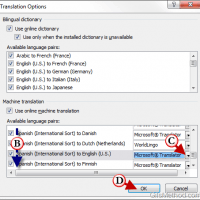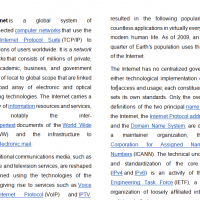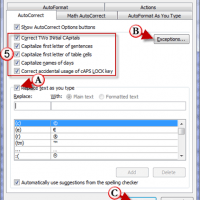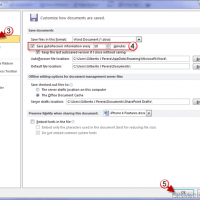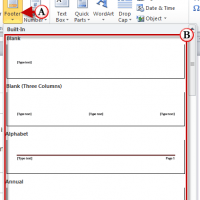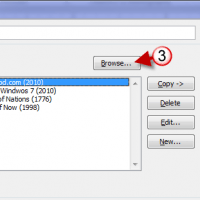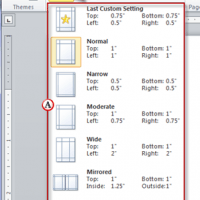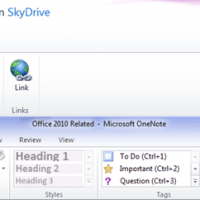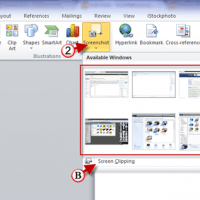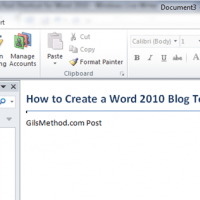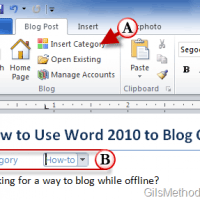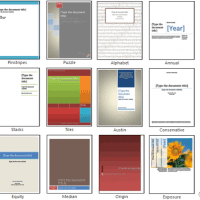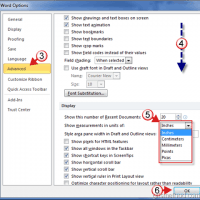Tag: Word 2010
How to Translate Documents in Word 2010
Wouldn’t it be nice to be able to quickly translate an entire document into your native tongue? In Word 2010 you will be able...
Tip: Use Columns to Vertically Split Content in Word Documents
Have you ever wanted to use a newspaper-like format for a document you were working with? If so, you’ll find that formatting content using...
How to Disable AutoCorrect Features in Word 2010
Although Word's AutoCorrect feature makes us a bit careless with what we type, it does heck of a job to increase our productivity. It...
Tip: Change AutoRecovery Frequency in Word 2010 to Avoid Disasters
Have you ever worked on a monstrous paper only to have Word crash? Luckily the AutoRecover feature backed up the file and you are...
How to Edit Headers and Footers in Word 2010
Are you new to Word 2010 or Word 2007 and don't know where the Header and Footer went? Don't worry, in this guide I...
How to Transfer Word 2007 and Word 2010 Citations to Other Computers
Are you a fan of Word’s reference tool? If you don’t know what I’m referring to then you are missing out on one of...
How to Change Margins in Word 2010
If you are not familiar with Office 2007 and the Office Ribbon, chances are that you will probably feel lost in Word 2010. One...
Office 2010 and Office Web Apps Compared
Microsoft today debuts Office 2010 along with the much anticipated Office Web Apps. Office Web Apps is essentially an online version of Microsoft’s most...
Tip: Use the Office 2010 Screenshot Tool to Quickly Capture Your Screen
Are you looking for a way to quickly insert screenshots from your computer into a Word document? In Word 2010 the Screenshot tool has...
Tip: Save Time by Creating a Blog Post Shortcut for Word 2010
Last week I showed you how you can use Word 2007 and the soon to be released Word 2010 to create blog posts for...
How to Blog Offline with Word 2010
Although WordPress is an amazing blogging platform it does not allow for the creation of posts while offline. Fortunately there are several applications that...
Impress Your Boss with Amazing Cover Pages in Word 2010
Are you looking for a quick and easy way to impress a client or your boss? Ditch the boring cover page. Word 2010 provides...
How to Change the Ruler’s Unit of Measurement in Word 2010
If you’re accustomed to using picas, points, centimeters, or millimeters while editing documents then this tutorial is for you. By default Word 2010 will...