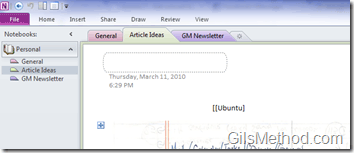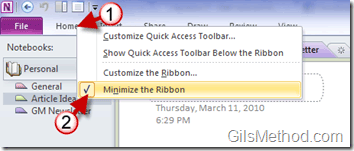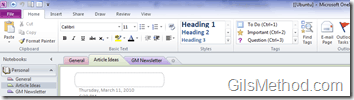If you’re a fan of the Office Ribbon (like me) then you are most likely going to miss it in OneNote 2010. Although OneNote got the Ribbon in Office 2010, the default setting for the Ribbon is set to Minimize Ribbon. In this guide I will show you how to enable the Office Ribbon in OneNote 2010 so that you can recover from Ribbon withdrawal.
Note: I used OneNote 2010 for this tutorial.
Default OneNote window without the Office Ribbon.
Maximize the Ribbon in OneNote 2010
1. Open OneNote and right click on the minimized Ribbon.
2. Uncheck Minimize the Ribbon from the list.
The Office Ribbon will now be maximized in OneNote. To minimize the Ribbon and gain some room, repeat steps 1-2.