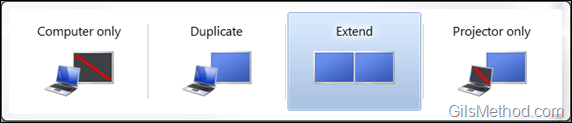How many times have you been embarrassed at a presentation or seminar because you could not get the projector to display work with your laptop? This scenario usually leads to time loss, a frustrated audience, and a call to assistance from a nearby geek. This entire experience could have been avoided if you would have been familiar with the [Windows] + [P] shortcut. When you press these two keys on your keyboard, Windows 7 will provide you with a set of display modes that will make using your projector a breeze (see below).
Note: I used Windows 7 for this guide.
To toggle between modes, simply hold down the [Windows] key while pressing the [P] key on your keyboard.
Do you have any cool Windows 7 tips to share? Please use the comments form below.