In August 2008, Google released an HTML5 web app that allowed you to use Google Translate on your iPhone. This web app with its limitations wasn’t as good as it could have been. Close to three years later, Google releases the official Google Translate app which is available for download from the App Store. The official app has all of the features that were available on the web app, plus more. Let’s take a look at some of the features.
Listen to Your Translations
Now you can hear exactly how your translation sounds in 23 different languages. Once you translate your text you can hit the listen button and it will synthesize the voice for you, making the translation easier to understand and share with the person you are attempting to speak to.
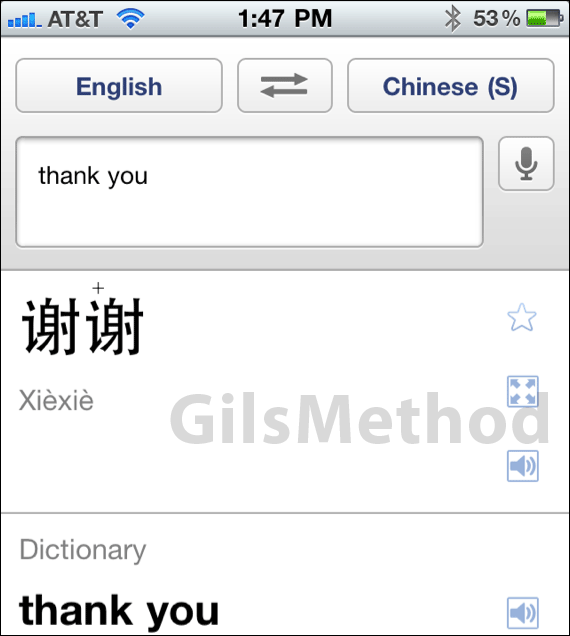
Speak to Translate
Now use your voice to translate. Just hit the microphone button on the app, speak, and then the app will pick up your voice and convert it into text. The app will pick up 15 different languages and allow you to translate it into over 50 languages.
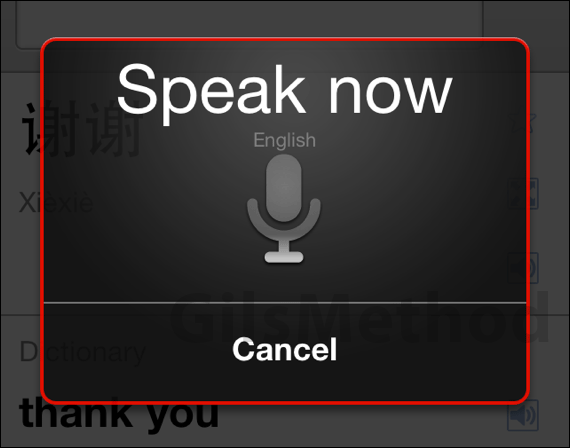
Full-size Translation Viewing
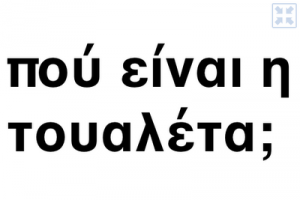 You can now enlarge the text on your screen to either read it better or share the translated text with someone you’re trying to communicate with. Just a simple hit of the enlarge button will give you a full screen of text translation.
You can now enlarge the text on your screen to either read it better or share the translated text with someone you’re trying to communicate with. Just a simple hit of the enlarge button will give you a full screen of text translation.
All of these updates help make mobile translation all that much better. Now if you have a question when you’re out in a foreign country you can have your phone do the talking for you. Either that or you can have fun learning new languages and how words sound in their respective languages.



