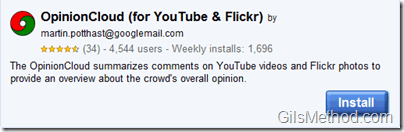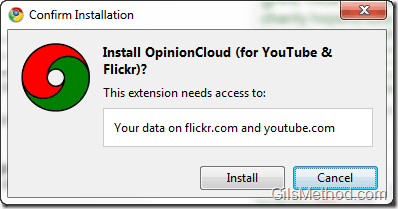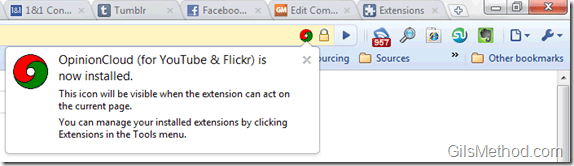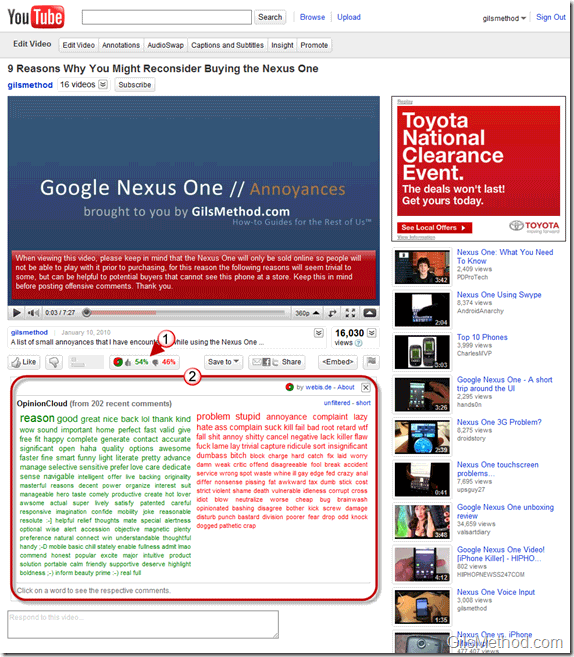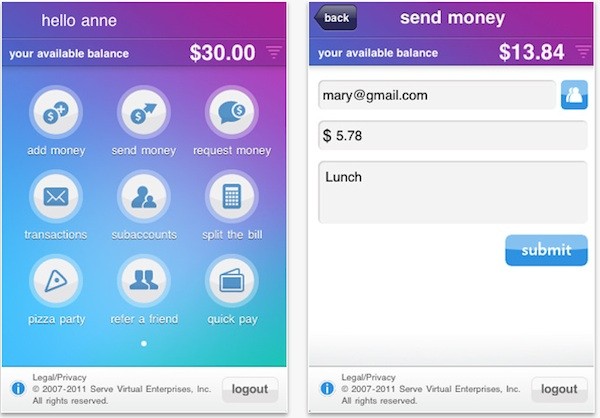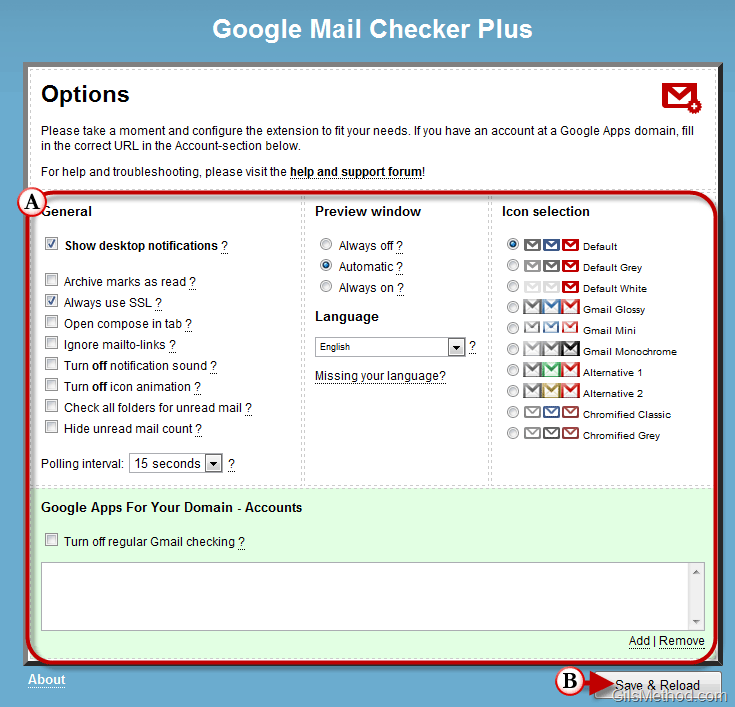If you upload videos to YouTube and would like to get a pulse as to how your viewers feel, then you need to install the OpinionCloud extension for Google Chrome. Recently featured by Google, the OpinionCloud extension allows users to view a summary of Likes and Dislikes for a given YouTube video. This summary expands into two lists of keywords associated with Likes and Dislikes, this is the part that help you gauge the sentiment of those who Like the video or Dislike the video. You can click on an individual word and zero in on the comments where the word originated. As you will see in the screenshots below, this is a very powerful tool that not only will help you figure out what sucks about your videos, but it will also give you an insight as to what’s working for the competition.
Check out the screenshots below and try our the extension for yourself, it is certainly worth it. If you know of other extensions with similar capabilities, please post them in the comments section below.
Before proceeding make sure to install the OpinionCloud extension for Google Chrome.
Note: In order to OpinionCloud to work correctly it will need access to your data on Flickr.com and YouTube.com.
Once installed you will notice that the OpinionCloud icon will be visible when the extension can be used on the site you are on.
How to Use OpinionCloud with YouTube
1. When you open a YouTube video you will notice that next to the Like buttons there will be a small box with the comments summary in percentage of Likes and Dislikes. When you 2. click on this button the OpinionCloud comment summary will appear.
You will be able to get an overall feel of the sentiment expressed in the comments section for the chosen video. If you wish to see which comments pertain to specific keywords on either list, simply click on the word and you will see the associated comment(s).
Note: Negative comments were blurred out due to explicit content.
Description of Extension from Developer
This add-on implements opinion summarization of Web comments on YouTube and Flickr. Popular videos/photos often get up to thousands of comments and in order to get an idea about the crowd’s overall opinion one has to read all of them, which is of course impractical. The OpinionCloud helps to retrieve this important piece of information by generating an opinion word cloud for a given set of comments. If you have any comments, suggestions, or criticism, don’t hesitate to write a review. A note: summaries may contain explicit language, viewer discretion is advised. The opinions expressed in comments are those of the commenters alone.
Description via Google Chrome Extensions website.