If you’ve used Picasa Web Albums before, you’ll know that the upload limit has been set to five at a time and the upload process wasn’t that easy to use.
Well a new update to Picasa Web Albums makes the uploading process that much easier to use. The new update includes a smoother upload, unlimited simultaneous uploads, and the addition of uploading HD video.
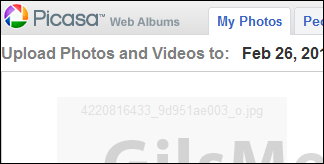 For most browsers, just simply use the upload button and select the media you’d like to upload; remember holding down the control key or shift key will help you select more than one item at a time.
For most browsers, just simply use the upload button and select the media you’d like to upload; remember holding down the control key or shift key will help you select more than one item at a time.
Holding down the control key will allow you to select individual files or even remove pictures when you hold down the shift key to select a group of photos in a row.
[Control] + [A] will also select all of the files in the current folder.
Once the files have been added you can watch them simultaneously upload with the progress bar. After they’ve been uploaded you will see thumbnails and can easily make any alterations while your other files are still uploading.
Internet Explorer users can also use a drag-and-drop plugin for even easier uploading.
You can also upload your pictures through your Android device with the Gallery app, which can directly upload your media to your Picasa Web Albums.



