
Well I don’t mean ditch YouTube, just use another way of viewing what’s on YouTube. iDesktop.tv was designed around the idea of providing users an easy way to watch, search, and even save YouTube videos from their browser. iDesktop is like a Picasa for videos online, it even has the zoom slider, one of my favorite Picasa features (you can change the size of the thumbnails by moving the slider).
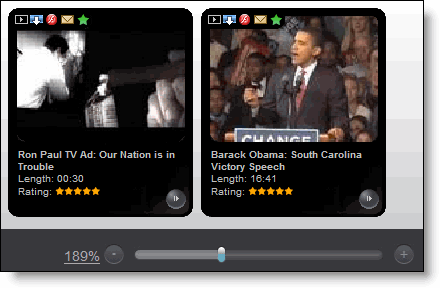
Description from the iDesktop.tv Website;
"iDesktop.tv is incredibly cool, modern and terrific dynamic web application for searching, watching and downloading YouTube videos – the richest online video archive. iDesktop.tv allows you to manage that content in many possible ways. With its incredible design and flexibility, it is one of the richest web applications for managing video content.
You are able to make playlists, choose different themes, bookmark videos to friends and the most important – download videos in AVI, MP4, MOV, WMV, 3GP, FLV or EXE format. There are many additional features for registered users so check out this amazing Web 2.0 application!"
Although registration is not mandatory to use the site it certainly improves the experience by providing a favorites list for you to edit, a history, and other settings specific to you.
One of my favorite features is the ability to download the video as an FLV video or as AVI, MP4, MOV, 3GP, WMV, EXE, and even zipped. This takes away the burden of having to download separate programs to convert, download, encode, reconvert, the FLV to finally view it and save it on your computer.
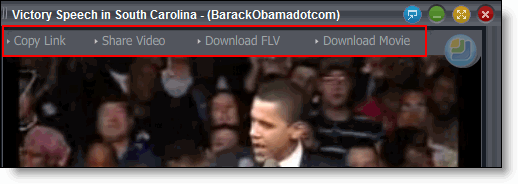
[Ability to save in popular video formats.]
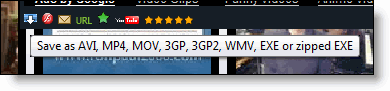
Another neat feature is that when you’re downloading multiple videos they are displayed at the bottom of the page similar to icons on an Apple OS, as you hover over the icons they grow in size so that you can see them larger. Like I mentioned earlier, you can watch multiple YouTube videos at once, of course I recommend doing that by either watching silent films or muting sound altogether.
![]()
You also have the capability to rate videos, view the original information from YouTube, view in full screen, and of course compile a list of favorites for later viewing.
The ability to watch videos online as if they were in Picasa, download videos to pretty much every popular video format out there, rate videos, and keep a list of your favorites makes iDesktop.tv a suitable place to manage and download your favorite YouTube videos online.
Via iDesktop.tv



