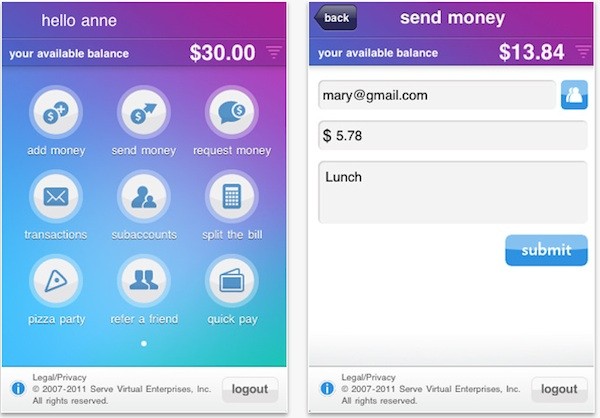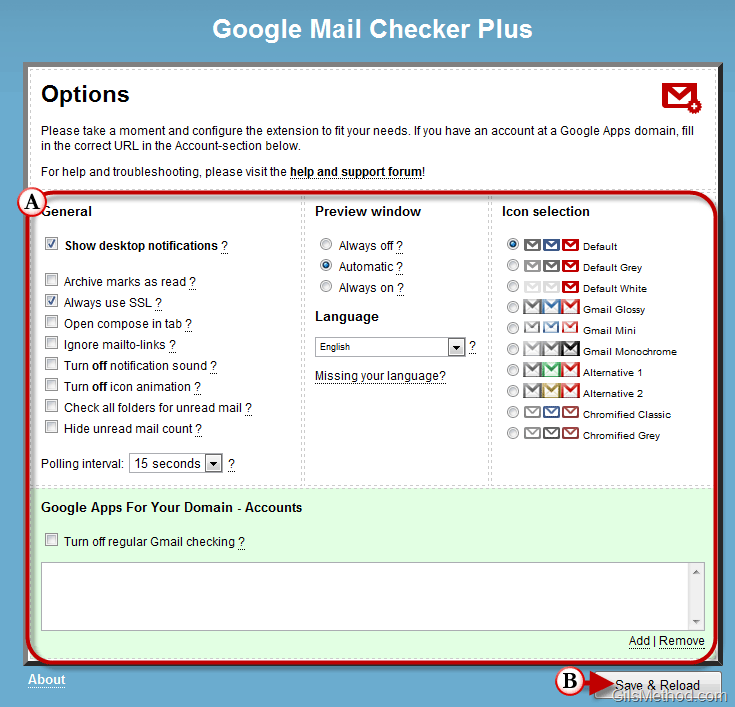Ever since I made a switch from Outlook to Gmail three months ago, I’ve compiled a list of features that I think would make Gmail better. Some of these are features that are currently available in Outlook and others apply only to Gmail, but are simply missing. In this article I’ll share with you some of those features and hope to get some of your feedback. If you feel the same way about the features mentioned below or would like to add some ideas of your own, please post them below.
Note: This is not a bashing Gmail list, very far from it, I couldn’t be happier with Gmail (well I could – if it had these 10 features), however nothing is perfect and Gmail is a constantly changing application so lists like this are a great way for users to share some ideas to make Gmail a better application.
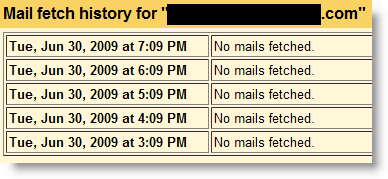
1. Allow Users to Specify Time Interval for Retrieval of Messages from External Accounts
When I brought all of my email accounts to Gmail the first thing I noticed was the lack of speed when receiving messages sent to my external accounts. When I did a little digging I discovered that Gmail fetches emails at 60 minute intervals from external accounts, unless you manually click on the link to get emails within the Account menu.
It would be great if they allowed users to modify that interval or provide a link on the homepage (image below) where the emails can be fetched without navigating menus.
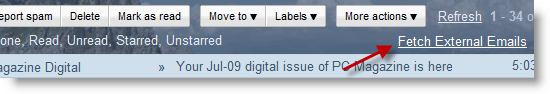
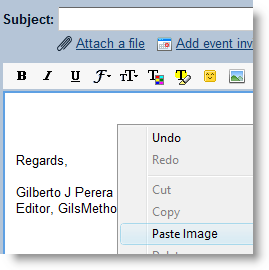
2. Ability to Directly Paste Images Into the Body of a Message
This is one of my biggest issues using Gmail. I usually send emails with screen shots that I take on-the-fly without saving, the lack of this feature really cuts down on my productivity.
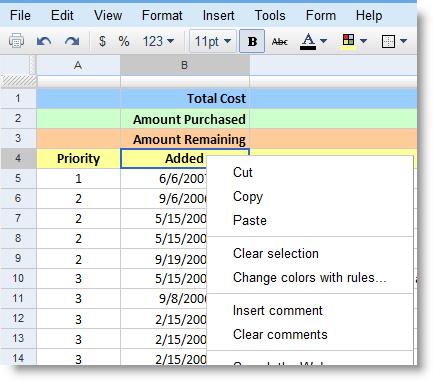
3. Inclusion of Context Menu
The inclusion of a context menu that varies on the context of the objects in the message would be nice. Whether it is to add images as mentioned above or to format text, either would really increase productivity. They have this feature in Docs, but have not carried it over to Gmail.
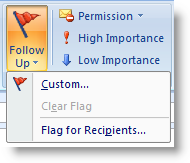
4. Allow for Follow Up Flags and Message Priority
I mention this feature because I use it often to follow up on messages that I send. My current work around is to label them as a follow up, but even that requires an extra step.
The use of importance flags is also a much needed feature in my opinion, I use it quite often for important messages as I’m sure others do.

5. HTML and/or Signature Formatting
If you’re like me and send emails with a signature linking to your blog, then Gmail has left us with no option but to use a Firefox add-on like Better Gmail or going without a hyperlink that could help promote your blog.
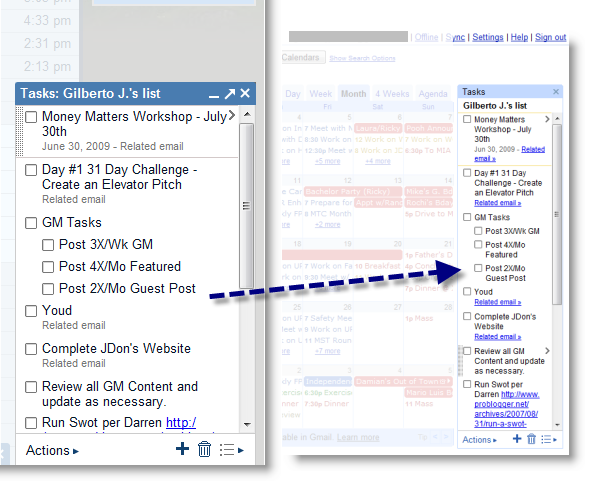
6. Incorporate Task Gadget into Gmail Layout
I was really excited when Google announced the release of a Task application. It was the final straw that drove me to shift from Outlook to Gmail. However there are certain options that would make the experience even better. Google Calendar places the task list as gadget that neatly fits on the right side of the window next to the calendar. Unfortunately in Gmail the same feature is not available. The task list in Gmail is free floating or in a separate window and there is no option to fit it snuggly between the edge of the screen and the message list.

7. Push Button Backup Capability
Unless you have IMAP setup, your emails will remain in Google’s servers forever. Since Google’s Gmail service is technically still Beta, your emails can disappear and that’s it. I know, 5 years and it is still in beta. It would be really nice and it would provice peace of mind if Google had a backup option that would download all your messages to your computer or another service.
A work around to backing up your emails would be to download your messages using the IMAP protocol with Outlook or another email client. Follow the instructions in Transfer Your Outlook Emails to Gmail to backup your messages.
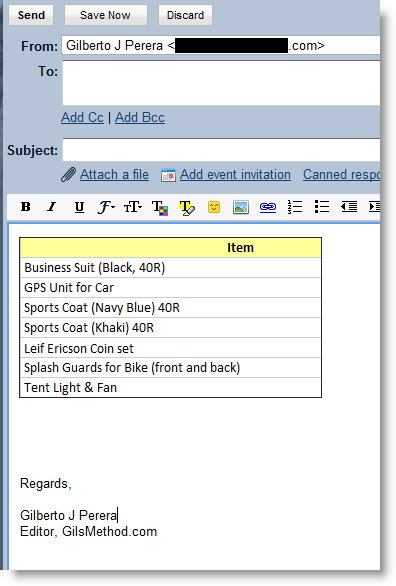
8. Embed Objects in Email Messages
This kind of falls in the pasting images directly option, but it goes further. This feature would provide the capability for users to insert objects like spreadsheets, slide shows, dynamic maps, calendar entries, contact cards, etc. directly into the body of a message.
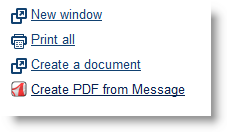
9. Create PDF from Email
I love PDF’s. I use them for ALL of my archiving, specifically for emails with important information (in case my account disappears #7). By providing a link to create a PDF from a message I would bypass using my PDF printer or having to print a hard copy.
Until they add this link to Gmail, you can use Primo PDF or save the email as a document in Google Docs and then save that document as a PDF.

10. Right-side Calendar Gadget
Like the Task gadget that would sit on the right pane(see #6), the Calendar gadget would fit very nicely above the Tasks gadget. It gives it the Outlook – look, which makes a whole lot of sense, one screen to view everything.