In today’s keynote at the World Wide Developer Conference, Apple provided a glimpse of the new features that will be available in iOS 5.
Apple promises over 200 new features, but only showcased the 10 following features.
1. Better Notifications
Although it’s taken a while for Apple to address the issue of notifications on iOS devices it looks like the new notification center is the right solution for the overwhelming amount of notifications pushed to iOS devices.
The new Notification Center sorts notifications by Apps so that you can quickly browse through them. A combination of gestures allow you to access the notification on the app, dismiss the notification, and other actions.
So you can say goodbye to those obtrusive notifications hijacking your screen while you’re doing something on your iOS device.
2. Newsstand App
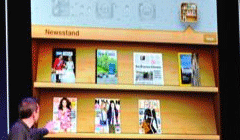 I’m sure Rupert Murdoch is seething at the thought of News Stand for iOS devices. After all the money that was invested in The Daily, Apple brings a News Stand app to iOS devices.
I’m sure Rupert Murdoch is seething at the thought of News Stand for iOS devices. After all the money that was invested in The Daily, Apple brings a News Stand app to iOS devices.
Think of News Stand as an iBooks for periodicals. Great app that may actually help publishers sell subscriptions.
3. Apple + Twitter = Sharing Bliss
Whether you are a Twitter user or have never used it, tweeting will now be easier than ever.
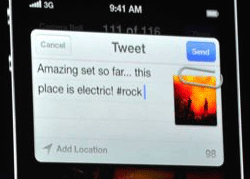 In iOS 5, Apple brings Twitter to the iOS core so that users can tweet pictures from the camera roll, share a link from Safari, and even tweet without opening a Twitter client.
In iOS 5, Apple brings Twitter to the iOS core so that users can tweet pictures from the camera roll, share a link from Safari, and even tweet without opening a Twitter client.
You’re looking at a single sign-on for Twitter on the iPhone and the ability to Tweet from about any place on your iPhone.
4. Safari Updates
Updates to Safari on iOS devices are centered around two main themes.
The ability to read content later (Reading Lists) and the stripping of ads and other distracting content from articles on the web.
The first is similar to a service like Read It Later which allows you to save articles so that you can read them at a later time, even when you are offline.
The second was brought over from a feature introduced in Safari 5 and a bit more controversial in my opinion.
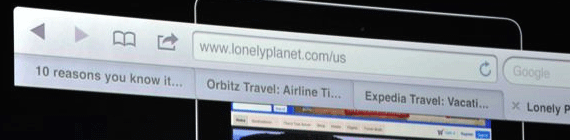
As an online publisher, part of my revenue is generated from ads placed on articles like this. If Safari for iOS devices strips the ads from my articles (about 20% of my visitors use mobile Safari), that’s a potential loss of 20% of my ad impressions.
So I’m not sure what’s going to happen here. Perhaps Apple will provide publishers with code or an option that allows you to opt-out of this feature.
5. Reminders, Apple’s Answer to a To Do List on the iPhone?
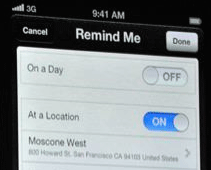 Reminders is pretty much a To-Do list on iOS devices that makes use of location information to trigger reminders.
Reminders is pretty much a To-Do list on iOS devices that makes use of location information to trigger reminders.
So if you want to remind yourself to get some milk next time you walk into a grocery store, you will be able to set the reminder to trigger when you are in the vicinity of the store.
The geo-location aspect of Reminders appears to be optional, but it is certainly a real cool application of location based information.
6. Camera
As Apple seeks to claim the throne of the most used camera, updates for the Camera abound.
Although it lacks features found in Android cameras, the updates to the camera will sure please lots of iPhone & iPod Touch users.
You can access the Camera by using the Lock Screen button. You will also be able to snap away pictures by using the Volume up button, so no need to use the on-screen button or locate the App on the Home screen.
Camera users can enable grid lines, zoom with pinch gestures and even perform basic photo edits without having to use another app.
Edits demoed were crop, rotate, and red eye reduction.
7. Mail Updates
Mail for iOS devices will bring basic rich-text formatting that will be accesible much like copy and paste are right now.
You will also be able to control indentation, flag messages, and drag email addresses to a message.
Support for S/MIME and a systemwide dictionary will also be available.
8. iOS 5 is Wire-Free
Finally, the ball and chain has been removed. You will be able to sync your iPad, iPhone, or iPod Touch without wires.
Best of all, you can go all iPad or iPhone without a PC/Mac to sync to. Great feature for users that are looking to get rid of a desktop or laptop in lieu of an iPad.
9. Game Center Updates
Not much here except for OS level support of turn-based games and some enhancements.
10. iMessage
If you were ever a BlackBerry user you know how much BlackBerry Messenger was missed when you left your BlackBerry for an iPhone. I know I did.
iMessage appears to be a Messenger-like application that will allow you to send pictures, text messages, and more to other iOS users.
The coolest feature previewed for this new tool is the ability to continue a conversation from one device to another, so if you started a conversation on your iPhone you could finish it on your iPad.
If you’re wondering when iOS 5 will become available, look no further than this fall. Registered developers can get their hands on an early build today in the developer center.
What do you think about the updates? Do they merit an iOS 5 badge or should this have been a dot version update, 4.4?



