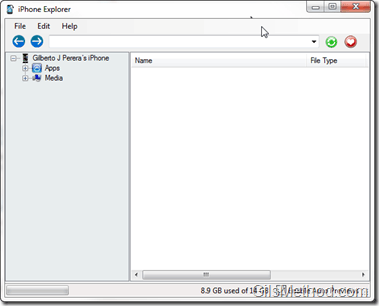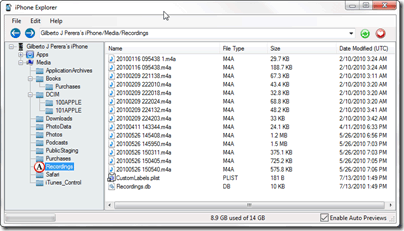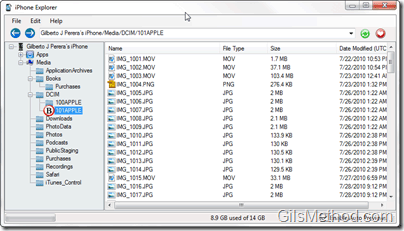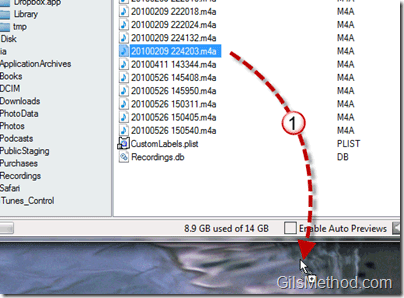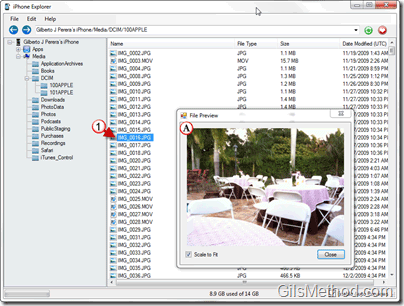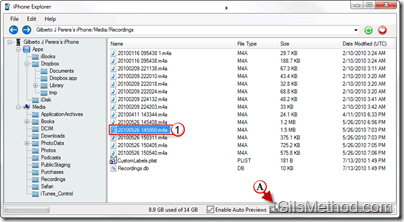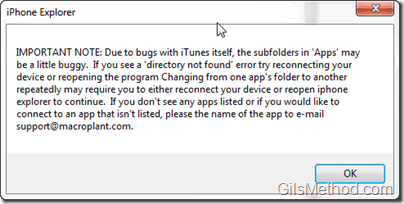iTunes can sometimes be a tedious and a rather limited method of accessing the files stored on your iOS device. Thankfully the developers from Macroplant have made available a free application, iPhone Explorer which allows you to access the files and information from your iOS device with an easy to use drag and drop interface. If your iPhone is Jailbroken you will be able to download address book, SMS, e-mails and more. Check out the screen shots below to familiarize yourself with the application and its use.
If you know of other applications that will allow you to access your iPhone’s information, please use the comments section below to share.
Note: In order to access the iPhone using the iPhone Explorer you will need to be running iTunes at the same time otherwise you may run into some issues. I used iTunes 9.2 and iPhone Explorer
The main application window presents you with two options:
- Apps: If you are using apps that allow sharing of files you may be able to access those files to copy them to your computer or to the device.
- Media: In this directory you will be able to view photos, books, downloads, and other media files located on your device.
You will also be able to view the amount of space available on the device as well as the option to enable or disable automatic previews.
A. When you click on the Recordings folder it will list all of the Voice Memos stored on the iPhone. This is very helpful for those of you experiencing issues with Voice Memo playback or corrupted files.
B. When you open the DCIM folder containing the images stored on the iPhone.
Copy files to and from your iPhone, iPad or iTouch using a simple drag and drop interface.
1. To copy a file from the iPhone to your computer, simply click on the file and drag it to the folder or location you wish to copy it to.
If you’ve taken pictures with your iPhone’s camera and want to view them without using any of Apple’s software, iPhone Explorer lets you preview and transfer all image files directly from the device.
1. When you click on an image stored in the iPhone with Auto Preview enabled, the image will automatically open in (A) a separate window.
1. When you click on a Voice Memo stored in the iPhone with Auto Preview enabled, the audio will automatically (A) play.
Additional iPhone Explorer Features
Create, delete and rename files and folders on your iPhone or iPod Touch
(Optional) If you jailbreak your iPhone you can access the real root of your iPhone and recover your address book, SMS, e-mails and more.
Allows you to use your iPhone as a flash drive / pen drive or put your iPhone into disk mode
You may encounter the following warning when accessing Apps using this application.
Windows System Requirements
- Windows 7, Windows Vista or Windows XP
- iTunes 9 or later
- A USB Connector for the iPod device
Mac System Requirements
- Mac OSX 10.5, 10.6 or later
- iTunes 8, 9 or later
- A USB Connector for the iPod device
Compatible with all iPhone, iPad, and iPod devices
Download iPhone Explorer for free.