Using iMovie to edit and create home videos can be exciting and fun, but what if you are saving all of your projects locally and you begin to run out of space.
If you don’t use a hard drive or don’t take the time to select an external hard drive to save your projects to, you will quickly find your Mac’s hard drive struggling to save additional files due to lack of space.
To select an external drive or any drive other than the Mac’s internal drive, follow the instructions below.
Software/Hardware used: iMovie ’11 running on Mac OS 10.6.7.

1. Right-click the hard drive where you wish the project to be saved.
2. Click New Project from the menu.
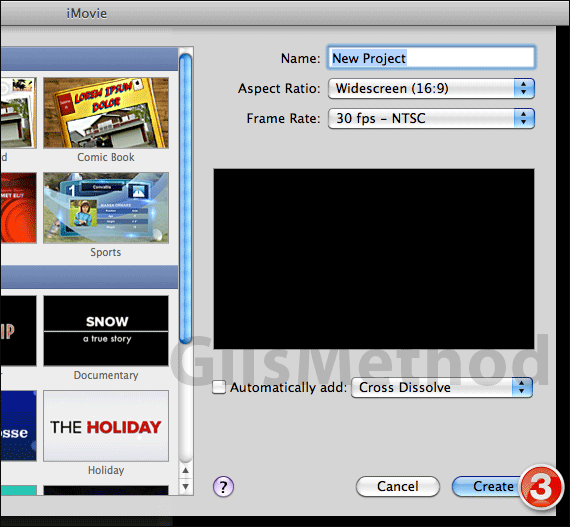
3. Click the Create button.
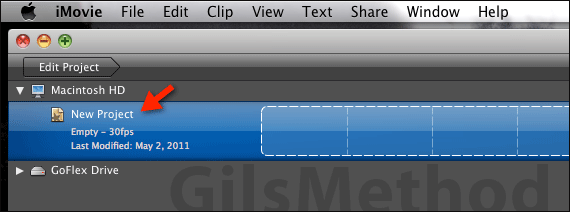
The new project will appear in the hard drive you initially selected.
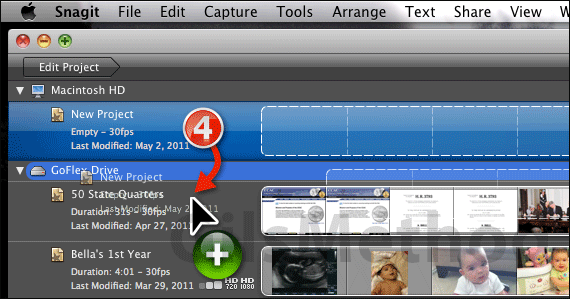
4. If you wish to move the project from one drive to another.
Simply click and drag the Project from one drive to the other. The project files will now be stored in the drive you selected.
If you have any comments or questions please use the comments section below.


