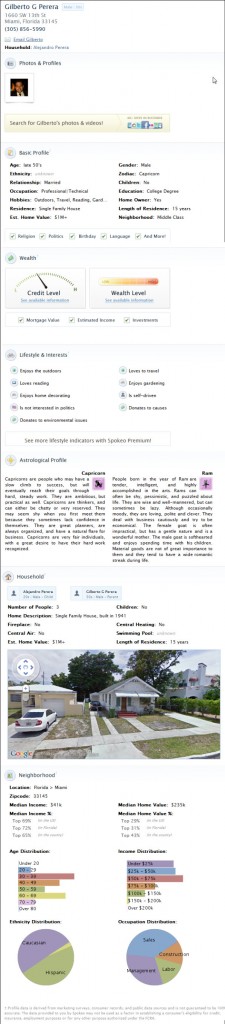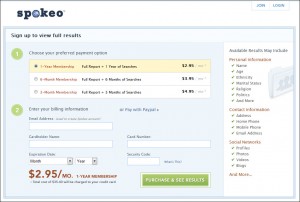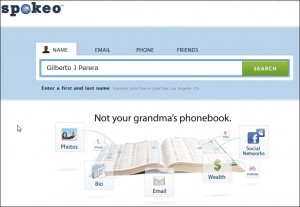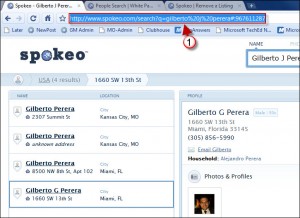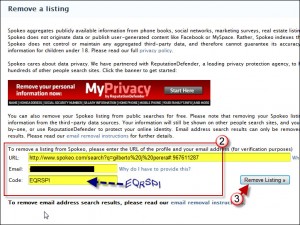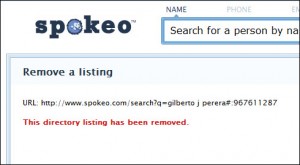This morning I received an email from one of my readers alerting me about the amount of personal information aggregated by Spokeo.com, a people-related search engine that claims it’s, “Not your grandma’s phonebook.” Naturally I looked up the website and performed a search on myself, I figured I’d find some of the stuff posted on social networks…nothing too personal though. In my case Spokeo.com commingled the pictures I use on social networks with a gentleman that lives in Miami (the city I reside in) who’s 51, I’m half that age. On top of that it listed all of this information about my supposed income level, astrological sign, and a slew of information compiled from marketing research/other sources of information about folks living in similar areas, it even showed a picture of this person’s house (see screenshot below).
Based on what I’ve been reading throughout the website’s privacy policy and blog, it appears that Spokeo is very serious about your privacy and provide several tools that allow you to remove your information from appearing in Spokeo’s search engine results. The how-to below will show you where these pages reside and how the process works.
If you have any comments or questions, please visit our forums.
Information Displayed
Before we go over the steps necessary to remove the directory listing from Spokeo, I wanted to give you an idea of the information that can be aggregated by this site.
You might need to click on the image to see all of the details.
If you pay 2.95/month for an annual membership you can get a Full Report + 1 Year of Searches. According to the website, available results may include: Name, age, ethnicity, marital status, and more (see image below).
How to Remove Your Spokeo Profile
Visit Spokeo.com and perform a search of your name.
1. When your name appears in the search results (left pane) click on the name representing you. When you do this, the profile information about your name will be listed on the pane to the right. Select the web address (URL) located in the address bar of your browser and copy it.
2. Go to Spokeo.com/privacy and paste the URL you just copied into the URL box. Enter your email address and the verification code.
3. Click on the Remove Listing button.
4. You will see the following confirmation for your submission. Check your email.
5. When you receive the email from Spokeo.com click on the link to complete the removal process.
Your browser should open and you should see the message above, indicating that the directory listing you specified was removed.