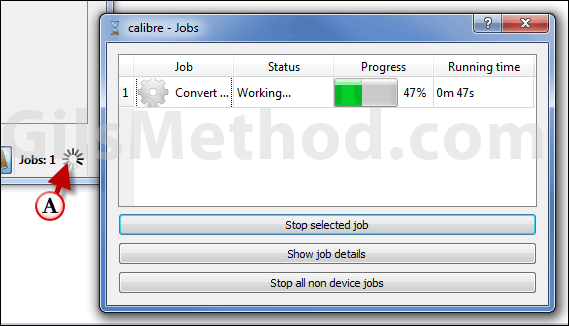Do you have a ton of PDF files you want to read on your Kindle or other eBook reader device? Before you could read those PDF’s on your eBook reader you will first need to convert it to a format that is compatible with your device. In most cases that format is the ePub format which is supported by most eBook readers on the market. The guide below will show you how to use the popular desktop eBook reader, Calibre, to convert eBooks to ePub and other formats. If you have any comments or questions please use the comments form at the end of the article.
Note: This guide applies to Non-DRM eBook formats. This method should also be used to convert eBooks to iPad compatible ePub formats.
Software/Hardware used: Calibre running on Windows 7 Ultimate. Calibre runs on Mac, Linux, and Windows.
How to Convert PDF Files to ePub Format (Kindle & iPad)
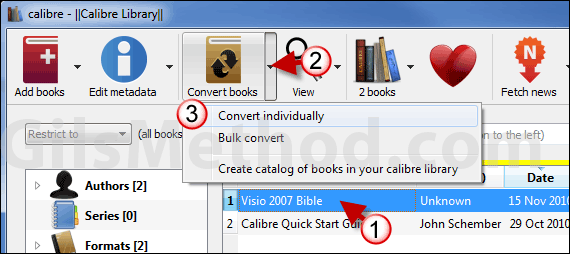
1. When you launch Calibre select the PDF you wish to convert.
2. Click on the small arrow next to the Convert Books button to open the menu.
3. Click on Convert individually.
Note: If you want to convert multiple eBooks click on Bulk convert.
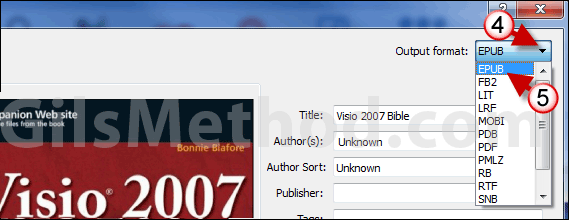
4. When the Convert window opens expand the Output format drop-down.
5. Click on the format you wish to convert the eBook. In this example I will be converting the PDF to a Kindle compatible ePub format.
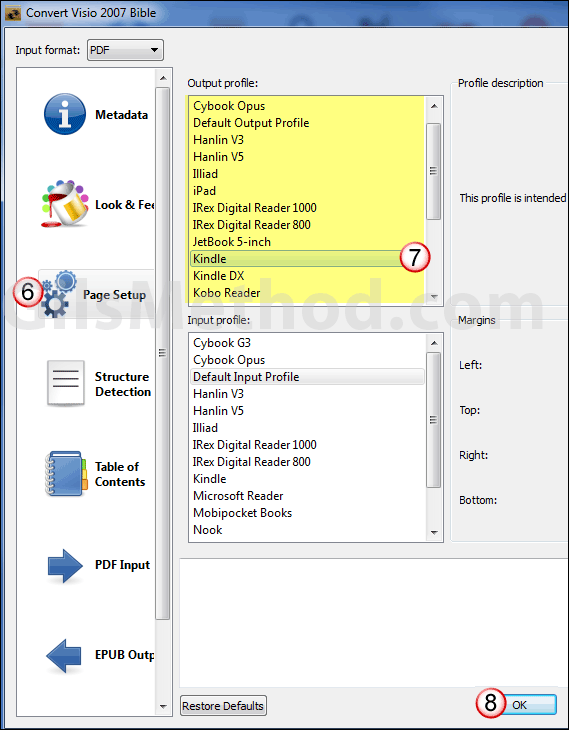
6. Click on Page Setup to configure the Output profile used on the ePub file.
7. Click to select the Output profile that applies to the device you will be using to read your ePub formatted eBook. I’m using the Kindle in this example.
Note: If you wish to customize the conversion further, use the navigation pane to change Look & Feel, Structure Detection, and Table of Contents.
8. Click OK when you are ready to convert the eBook file.
A. Click Jobs located on the bottom-right corner of the Calibre application window to see the status of the conversion. Conversion time will depend on your computer’s specifications and the size of the file.
Download Calibre for Windows, Mac, Linux.
Once the conversion is complete you will have a new eBook in the format you selected. Do you have any comments or questions? Please use the comments form below.