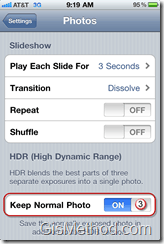Are you getting annoyed with the number of duplicate photo’s appearing on your iPhone when you shoot HDR? It’s okay to have a couple of duplicates if you sparingly use the new HDR feature on your iPhone, but if you plan on shooting only HDR it can be a pain to browse your images and it will take a toll on your iPhone’s storage capacity. To remedy this you can stop shooting HDR or you can turn off the option to keep a normal/non-HDR photo each time you take an HDR picture. If you’re willing to forgo saving the original image each time you take an HDR photograph follow the steps below to turn this option off.
If you have any comments or questions please use the comments form at the end of this guide.
Note: An iPhone running iOS 4.1 was used for this guide.
1. Tap on Settings.
2.Scroll down and tap on Photos.
3. When the Photos page opens tap toggle OFF Keep Normal Photo.
next time you take an HDR photograph you will only save the HDR photograph and not the normal photo.