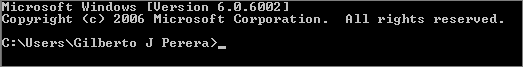
The command prompt is the non-graphical user interface that enables you to interact with your operating system. Nowadays the majority of the commands can be executed using the Graphical User Interface (GUI) which is what you’re accustomed to see when using Windows. However there are several programs and features that are only available through the command prompt and for this reason it is important to know how to get to it should you need to.
At the end of this guide I will list several of those programs that are available in the command prompt. If you have any comments or questions please post them below.
Microsoft Windows 98, 2000, and XP
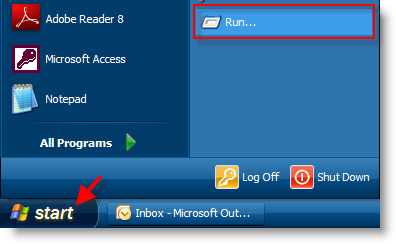
1. Click Start > Run…
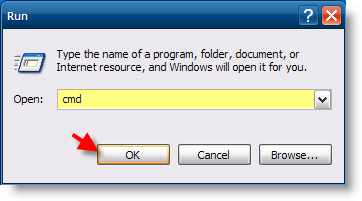
2. Type CMD in the Open prompt, click OK (proceed to Step #3)
Microsoft Windows Vista
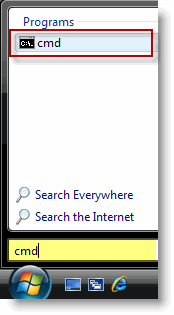
1. Click on the Orb and type cmd in the search box, the cmd program should appear in the search results. Click on the icon to open the command prompt window.
Command Prompt Window
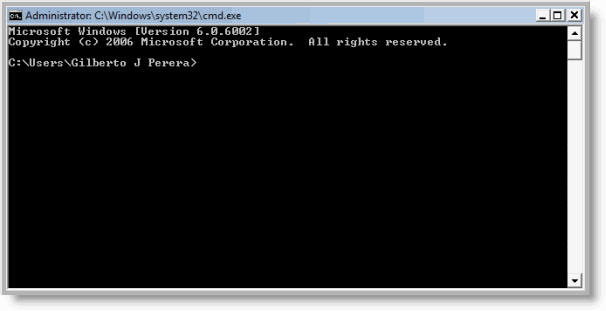
3.The Command Prompt window will open, type away…
Available Commands
ipconfig – Displays IP address and other network configuration information
hostname – Displays the MS networking computer name
getmac – Lists the MAC address for computer devices
and many more...


