If you’re trying to flip through songs without having to unlock your iPhone, especially if you have a password lock you can use the little unknown feature that will allow you to control the music playing on your iPhone/iPod Touch while it is locked. If you have any comments or questions please use the comments section at the end of the guide.
Software/Hardware used: iPhone 4 running iOS 4.2.

1. While your iPhone or iPod Touch is locked, press the Home button twice.
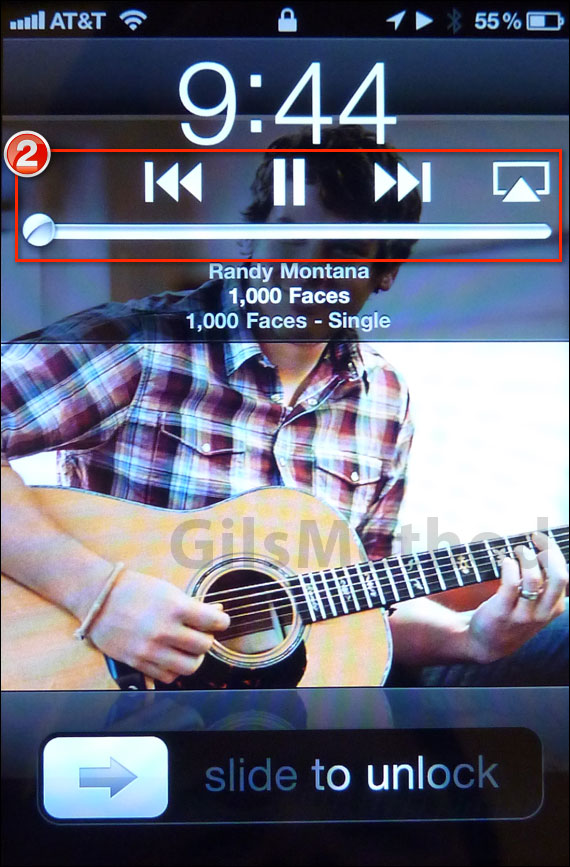
2. When you do this you will notice that basic playback controls on your iOS device will appear. If you have an Apple TV on your network you will also see the option to stream the music to that device.
You can always unlock the iPhone and open the iPod app to control your music, but this may save you some time, especially if you’re on the road listening to some music.
Do you have any other iPhone/iPod Touch tips to share?


