If you have a ton of images in Picasa and find that Picasa is using a lot of resources it may be due to face detection that occurs when Picasa processes the images. Normally this process isn’t noticeable, but if you have thousands of images and they were recently added to Picasa it can make working on Picasa a bit slow. So if you want to temporarily disable Picasa’s face detection feature, follow the instructions below.
Software/Hardware used: Picasa 3.8 running on Mac OS 10.6.
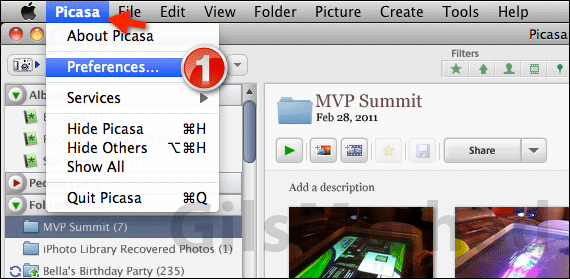
1. Click Picasa in the Menu bar and then Preferences.
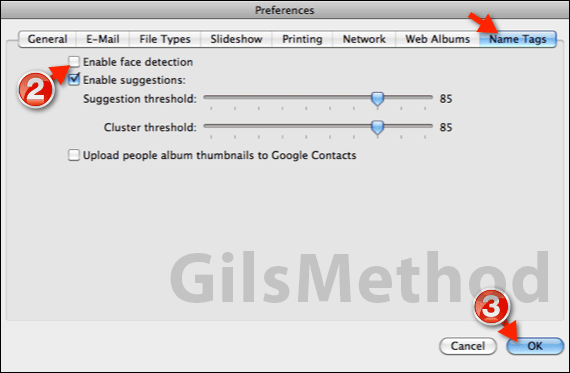
2. Click on Name Tags and then uncheck Enable face detection. You can also uncheck Enable suggestions, but the process intensive operating is the face detection itself.
3. Click OK to save the changes.
Once disabled, Picasa will no longer process the images to detect faces. If you wish to enable this feature in the future repeat the steps above and check Enable face detection.


