Although Resume in Mac OS X Lion seems like a novel concept, it can be rather annoying especially if you are not used to it and your apps don’t support it.
For those of you that don’t know what Resume is, here’s the low-down, the rest can skip the following paragraphs and learn how to disable this new feature below.
When you reopen an app it will be right where you left off. So if you were working on a document and quit the app, the document you were working on will appear when you launch the app again.
The same applies to restarting your Mac. If you are working on several documents in different applications and need to restart for an update. Your computer will boot up as if nothing ever happened.
In this guide I will show you how to disable the Resume feature in Mac OS X.
How to Disable Resume in Mac OS X Lion
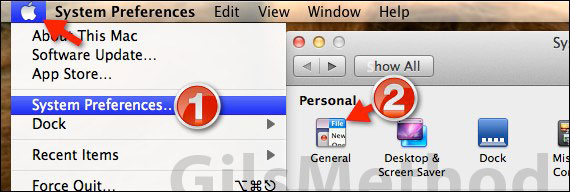
1. Click the Apple icon on the Menu Bar and click System Preferences from the menu.
2. When the System Preferences window opens click General under Personal.
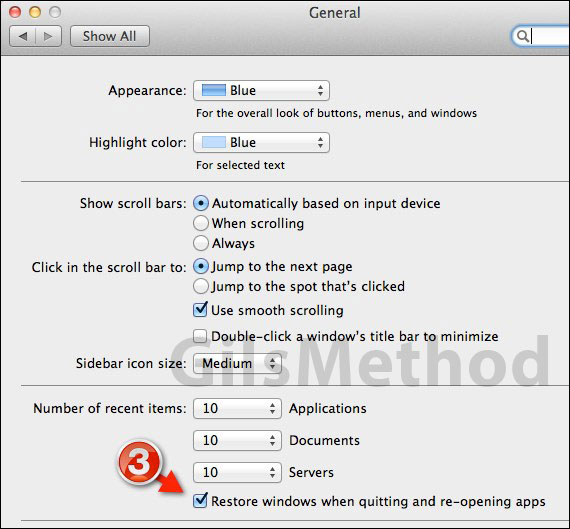
3. When the General page opens uncheck Restore windows when quiting and re-opening apps.
This can also save you from some embarrassing moments. If you have any comments or questions please post them below.
Software/Hardware used: Mac OS X Lion.


