One of the great features you will find on your Mac is the ability to create and email PDF’s from almost any application with a click of a button. So next time someone asks you for a file in PDF format don’t fret and follow the instructions below to send almost any file as PDF from your Mac.
Software/Hardware used: Safari 5 and Mail running on Mac OS 10.6.
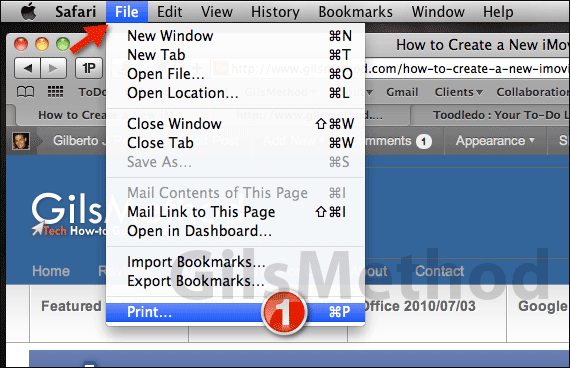
1. Lets say you find this awesome article on GilsMethod.com that you wish to share with family or a friend. All you have to do is click File then Print or Command + P on your keyboard to bring up the Print sheet.
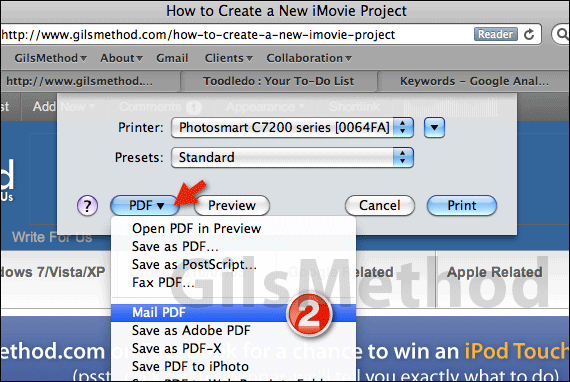
2. Click the PDF drop-down menu and click Mail PDF.
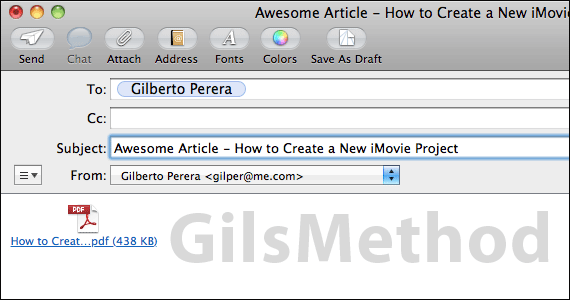
Mac OS will immediately generate a PDF file of the page you were viewing and open a new email message with the PDF attached. All you have to do is enter the recipient’s name, a subject and a message. You can use these steps in other applications so long as you get to the Print window.
If you have any comments or questions please use the comments form below.


