If you recently misplaced your iPad the quickest method to obtain its existing location is to open the Find My iPhone app on your iPhone to locate the iPad.
In this guide I will show you how to use this app on your iPhone to locate your iPad on a map.
Software/Hardware used: iPhone 4 and iPad 2 both running iOS 4.3.
Locate Your iPad with Find My iPhone
Note: In order to follow the instructions on this guide you will need to download the Find My iPhone App from the App Store and you must have a MobileMe or Apple ID account.
To locate a device, the find device must be enabled.

1. Tap to open the Find iPhone App from the Home Screen.
2. Enter your MobileMe credentials (Your Apple ID) to sign on.
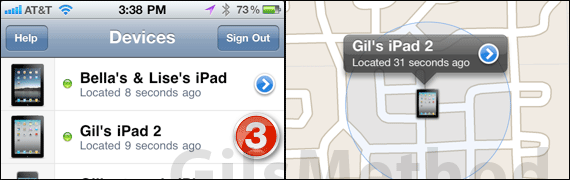
3. Tap the iPad you wish to locate from the Devices list to locate it on the map.
A map will appear with the iPad’s approximate location.
Make sure to check the last time the iPad was located to ensure that you have the most accurate location information.
If you have any comments or questions please use the comments form below.


