If you are constantly sending emails to a group of recipients and would like to keep those individuals email addresses private, there’s an option in Mail for Mac OS that allows you to do just that. Of course you can just place the group in BCC and no one will see the list of recipients, but what happens if you forget to do that? To keep yourself from compromising the email address of others, follow the instructions below. If you have any comments or questions please use the comments form at the end of the guide.
This option will only apply when you are sending messages to a group of individuals.
Software/Hardware used: Mail running on Mac OS X.
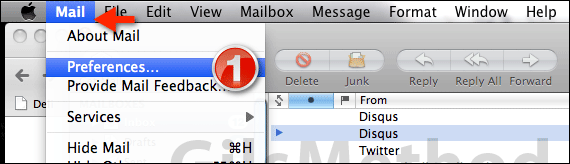
1. With Mail active, click Mail then Preferences.
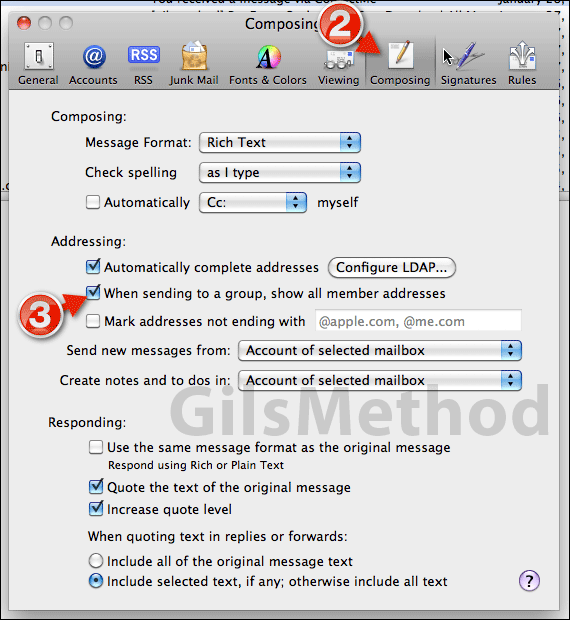
2. Click Composing on the Preferences window.
3. When the Composing options appear uncheck When sending to a group, show all member addresses.
Next time you send a message to a group of individuals regardless of field used (To: or BCC:) the email addresses of those individuals will not be shown.


