If you are looking for an easy way to keep files synchronized across several computers you may want to consider using Dropbox. Dropbox is an online storage service that allows users to save up to 2GB of files on the cloud that can be synced with other computers. When you sign up with the service by following the instructions below you will be prompted to install the Dropbox application that places a Dropbox folder in your computer which is continually synchronized with the storage space online.
The guide below will show you how to open a free Dropbox account.
Software/Hardware used: Dropbox for Windows.
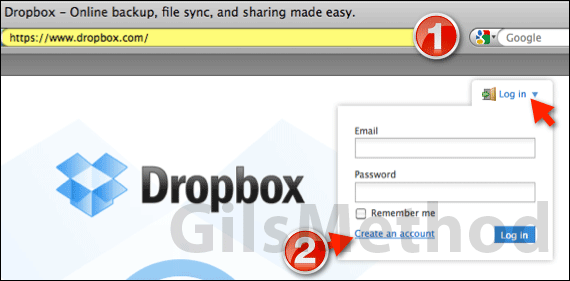
1. Head on over to the Dropbox website and click the Log in link on the top right corner.
2. Click the Create an account link.
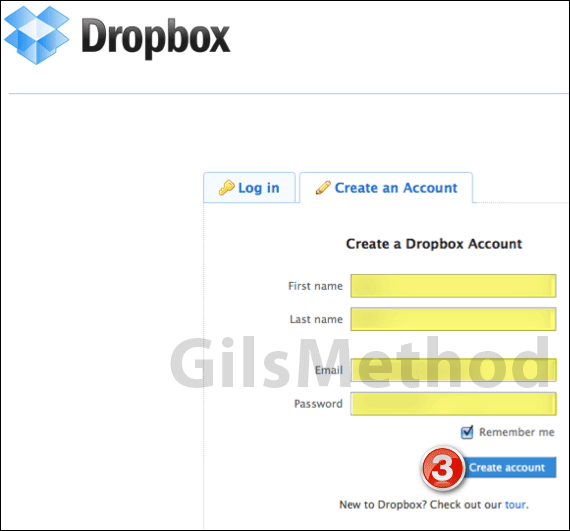
3. Enter your personal information and click Create account.
Note: Try to use a complex password to ensure that your account is secure.
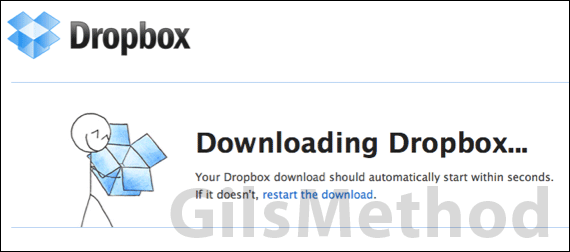
The Dropbox application will begin to download. Once downloaded follow the installation instructions and you will be set. Repeat the download process for each computer you wish to keep synchronized.
If you have any comments or questions please use the comments form below.


