One of the things that really frustrated me when I began using Safari as my primary browser in Mac OS was that clicking on links would open the page in a new window instead of a new tab. You can imagine the frustration when about ten different Safari windows accumulated on my desktop, not even Expose could help with this problem. Luckily I discovered the option in Safari’s preferences which allows you to set the action the browser will take when you click on a link.
If you are in the same boat and would like to have links open in new tabs instead of windows, follow the instructions below.
Software/Hardware used: Safari running on Mac OS X.
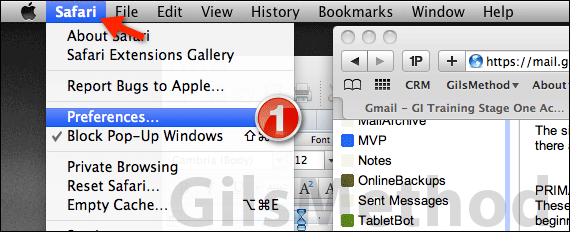
1. Click Safari from the Menu bar and then Preferences.
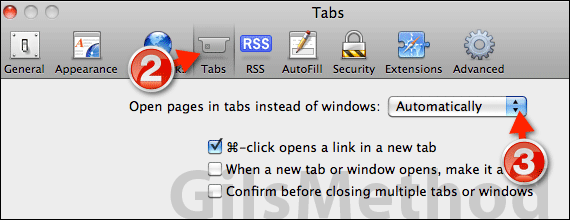
2. When the Safari Preferences window opens, click the Tabs icon. This will take you to the page where you can edit the behavior of tabs in Safari.
3. Click to select Automatically from the Open pages in tabs instead of windows drop-down. Close the window to save the changes. If prompted, click Yes to save the changes.
Whenever you click a click in Safari it will automatically open in a new tab instead of a new Safari window. If you have any comments or questions please use the comments form below.


