How many times have you started an installation on your iPhone to find that the app is a huge file and will probably take more than a couple of seconds to install? If you’ve found yourself in this predicament there was no way to pause the installation of the App. With iOS 4.3, Apple introduced the ability to pause application installations on your iPhone.
To pause application installations follow the instructions below.
Software/Hardware used: iPhone 4 running iOS 4.3.
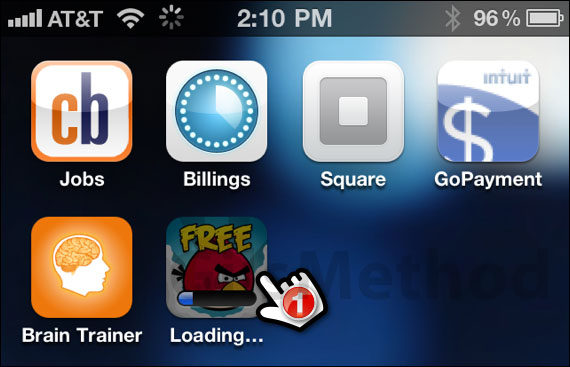
1. While installing an App on your iPhone, tap on the App that is being installed to pause it.
The installation of the application will be paused.

2. To continue the installation tap the paused App.
If you have any comments or questions please use the comments form below.


