Location services on the iPhone allow iOS and apps to locate you on a map. This information can be useful when you are googling something on Safari or while checking in to a local venue with Foursquare.
Problem with Location Services on the iPhone
The problem with location services is twofold. The first is that location services can drain your battery. The second lies with privacy, apps that use your location can track where you are geographically.
If you wish to turn off location services altogether there’s an option for that. If you wish to disable location services for specific apps, there’s an option for that as well.
In this guide I will show you how to do both.
Software/Hardware used: iPhone 4 running iOS 4.3.
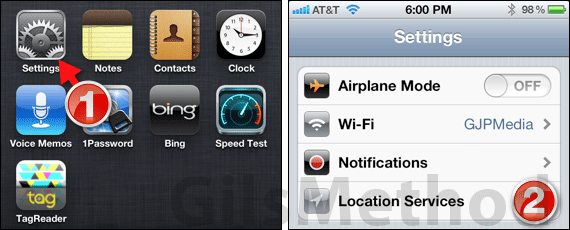
1. Tap Settings on the Home Screen.
2. Tap Location Services on the Settings page.
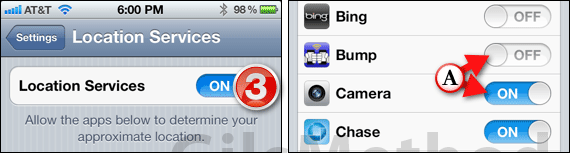
3. On the Location Services page toggle ON Location Services to turn off ALL location services on the iPhone.
A. If you wish to turn off location services for specific apps, leave Location Services toggled ON and swipe down to view the list of apps using your location.
Toggle ON/OFF the apps which you wish to control.
Note: Turning off location services for one app will not turn off location services for others.
If you have any comments or questions please use the comments form below.


