The iPhone is one of today’s strongest handheld devices. Aside from being an entertainment center, this Smartphone can be home of so many apps that serve hundreds of purposes. If you have been battling with your weight for some time now and are the lucky owner of an iPhone, here’s some good news: your weight loss woes are coming to an end. Using the following three steps and five top of the notch apps, you can get the body you’ve always wanted.
Step 1 – Get Motivated
Most people may jump into a diet but eventually give up just because they don’t feel motivated enough. This can be dangerous because you may drown your sorrows in a large, greasy meal. So, if you need to be motivated enough to stay on the right track, here is a great application you can use:
Diet Cakes
 If you hate carrying self help books around, then Diet Cakes is a more convenient option for you. This iPhone app is designed to provide you with bits of advice that will guarantee that you won’t go astray. There are 36 cakes available so far, and each contains ideas and questions that will help you stick to your weight loss plan.
If you hate carrying self help books around, then Diet Cakes is a more convenient option for you. This iPhone app is designed to provide you with bits of advice that will guarantee that you won’t go astray. There are 36 cakes available so far, and each contains ideas and questions that will help you stick to your weight loss plan.
So far, the app has been receiving a lot of good reviews. In fact, if you do search for it in Apple’s App Store, you won’t find any negative reviews. One of the reasons which probably motivated users to only give positive reviews is that Diet Cakes’ developers haven’t given users the chance to complain. Since the app was released, three updates have been released to keep the cakes fresh for users. So, if you’re looking for a good source of motivation, use your iPod and have a cake.
Step 2 – Monitor Your Food
The word ‘diet’ is definitely a detested word with weight watchers. However, rather than avoiding all the foods out there, your iPhone can help you choose the right food for you and watch your portions.
FoodScanner
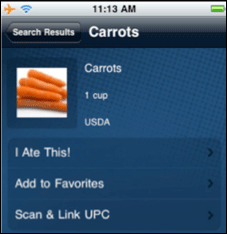 FoodScanner is a great app which helps you identify how many calories and nutrition value you will get with different foods. All you need to do is enter the name of food item and let the app connect to the extensive database to search for that item’s data. Sounds conventional, right? However, that isn’t all what you will get with this app.
FoodScanner is a great app which helps you identify how many calories and nutrition value you will get with different foods. All you need to do is enter the name of food item and let the app connect to the extensive database to search for that item’s data. Sounds conventional, right? However, that isn’t all what you will get with this app.
One of the innovative features you’re going to like is the ability to scan bar codes on food items. This will help you avoid bringing fattening foods into your house. However, although this is a great app, the FoodScanner comes with one disadvantage: you will have to spend time to get used to the camera app. Holding the FoodScanner’s camera app steady to read the UPC correctly will require some practice. Yet, at the end of the day, the FoodScanner is definitely worth downloading from Apple’s App Store.
Lose It!
Now that you’re taking the bull by the horns, you need to make sure that you’re keeping track of the calories you’re consuming. Lose It! allows you to create your own profile according to your daily calories requirements. Remember – these should be according to your weight, height, gender and age. Once you enter your particulars, the app will calculate a daily calorie budget for you. By entering your food and activity details every day, the app will track just how many calories you had consumed or burned. Thus, you will be able to plan your meals wisely.
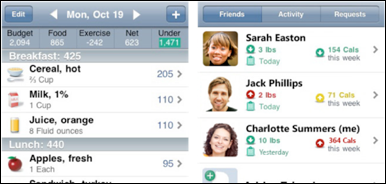 One of the good features this app has to offer is access to a database that includes brand name foods and chain restaurant menu items. So, even if you decide to indulge a bit, you can always check with your calorie budget before you cheat. With so much to offer and no prominent disadvantages, Lose It! will work wonders for you. It is an ideal app for people who are monitoring their weight, and for weight watchers or people training.
One of the good features this app has to offer is access to a database that includes brand name foods and chain restaurant menu items. So, even if you decide to indulge a bit, you can always check with your calorie budget before you cheat. With so much to offer and no prominent disadvantages, Lose It! will work wonders for you. It is an ideal app for people who are monitoring their weight, and for weight watchers or people training.
Step 3 – Start Working Out
With your food under control, it is time to burn off the fats your body has. So, you need to start working out. Your iPhone again will come to your rescue with the following app:
egoFITNESS
egoFITNESS is a very reasonably-priced iPhone app that has been creating waves in Italy. You will get access to almost 120 exercises to tone up, build your muscle power and enhance your cardio activities. With the supervision of Mr. Leo Caminotto, two times Body Building Europe Champion and #2 Mr. Universe in 1992, you can rest assured that the application will help you lose weight quickly.
After downloading the app, you need to enter your profile, i.e. your sex, age and fitness level, and define which muscles you want to exercise and the method of training. The app will handle the rest after that. Some of the strong points of this app are that it provides infinite training schedules and offers accurate video clips to teach you how to perform each exercise. This is really a great app for those interested in serious weight loss. Plus, with Caminotto showing you how to perform each workout, there is no way that you’d go wrong.
Step 4 – Track Your Progress
Whether you are on a commercial diet plan (i.e Weight Watchers, eDiets, Medifast, etc) or your are following your own diet, in order to find out whether or not you’re on the right track, here’s an app that will help you monitor your weight loss progress:
True Weight
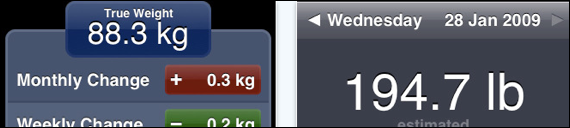
True Weight is a good weight tracking tool which will help you understand your weight and remain motivated during your struggle with weight loss. With this app you will be able to record your weight in whatever metric system you follow, and that too for 10 years straight. In addition, the True Weight app allows you to view graphs which track your weight starting from 1 month to 10 years. All this is possible because you can easily create backup for your weight data using email or the web export feature.
Using this app is really easy. All you need to do is enter your weight on a daily basis and then allow the app to tell you how much you were able to use that month or week. You will also get to find out how many energy calories you need. Though the app isn’t as great as others in the app store, it is still a good value for the low price you have to pay.
Using your iPhone to lose weight is very easy, and apps such as Lose It! and Diet Cakes will help you through.
Matthew is a biologist with a flair for discovering new gadgets and introducing the online crowd to the basics of healthy living. With the widespread of obesity and its effects on many people’s health and lives, Matthew makes available a Medifast promo coupon and a savings code for eDiets, two nationally recognized diet plans.



