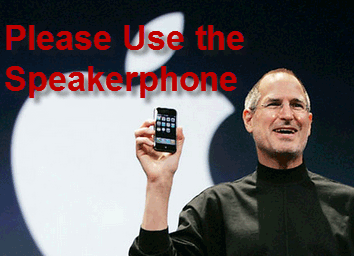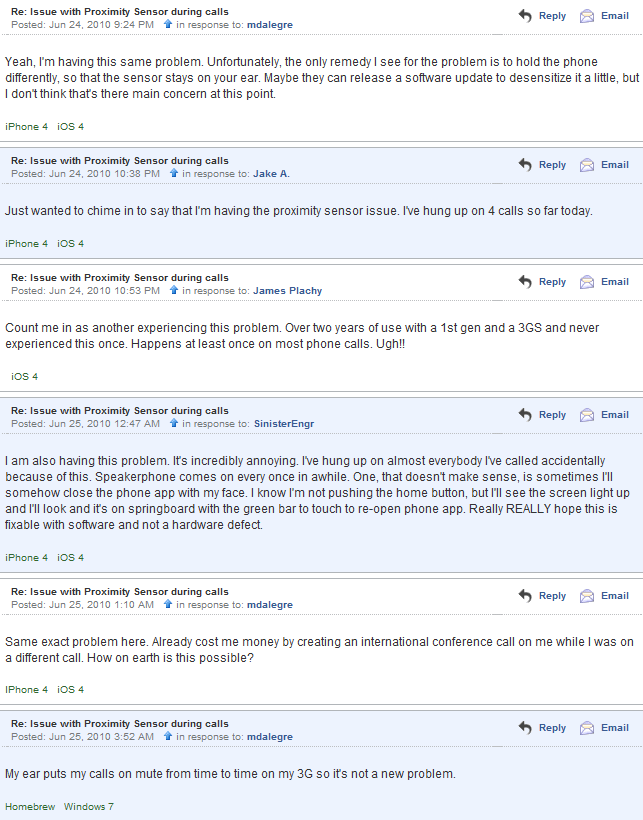I just received a tip regarding issues that are being reported by iPhone 4 users regarding the proximity sensor. The proximity sensor is used by the iPhone to turn off the screen during a conversation so that users don’t inadvertently push one of the buttons on the screen. Imagine pushing the FaceTime button by mistake while doing something you would not do in front of a camera…
The tip came from an individual who experienced it himself along with other users who are posting their experiences in Apple’s discussion forums. Some comments below;
“Yeah, I’m having this same problem. Unfortunately, the only remedy I see for the problem is to hold the phone differently, so that the sensor stays on your ear. Maybe they can release a software update to desensitize it a little, but I don’t think that’s there main concern at this point.â€
“Just wanted to chime in to say that I’m having the proximity sensor issue. I’ve hung up on 4 calls so far today.â€
“Count me in as another experiencing this problem. Over two years of use with a 1st gen and a 3GS and never experienced this once. Happens at least once on most phone calls. Ugh!!â€
“I am also having this problem. It’s incredibly annoying. I’ve hung up on almost everybody I’ve called accidentally because of this. Speakerphone comes on every once in awhile. One, that doesn’t make sense, is sometimes I’ll somehow close the phone app with my face. I know I’m not pushing the home button, but I’ll see the screen light up and I’ll look and it’s on springboard with the green bar to touch to re-open phone app. Really REALLY hope this is fixable with software and not a hardware defect.â€
Add this to problems surrounding the antenna issues and switched volume buttons and it starts to look like Apple quality control is suffering…Let’s see what Steve Job’s response is to this one, “Use Speaker?”