Ever find yourself scraping for additional space on your iPhone? If so, there are a couple of things you can do to make more room on the iPhone, but in this guide we’ll focus on one of the simplest options. Converting music to a lower bit rate.
Although audiophiles may flinch at the thought of reducing the quality of the audio file, most users wont notice the difference.
There are two advantages to this option. The first is speedier transfers to your iPhone, the second is that music stored on the iPhone wont require as much space so you’ll have additional free space to add more games or take more pictures.
Note: Compressing songs on the iPhone will not affect the original songs in your iTunes library, just the songs on the iPhone.
Software/Hardware used: iPhone 4 running iOS 4.3 and iTunes 10.2 on Mac OS X Snow Leopard.

1. Click to select the iPhone under DEVICES in iTunes.
2. Make sure that the Summary page for the iPhone is visible.
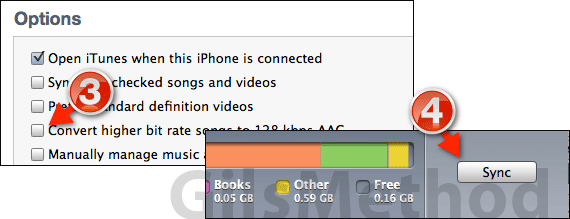
3. Check Convert higher bit rate songs to 128 kbps AAC.
4. Click Sync or Apply to save the changes and update the songs on the iPhone.
Note: The initial sync after making this selection may take a little longer than usual due to the conversion necessary for the songs.
Enjoy the additional space afforded by the smaller song files on the iPhone.
If you have any questions or comments please use the comments form below.


