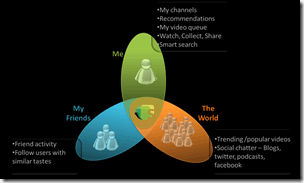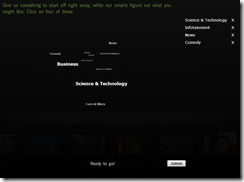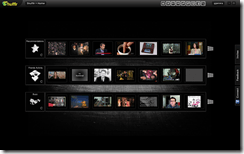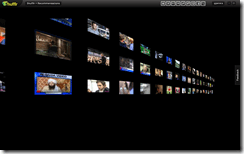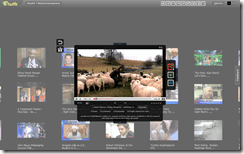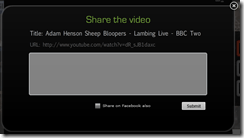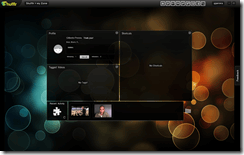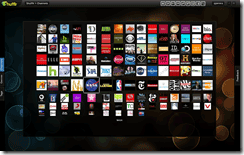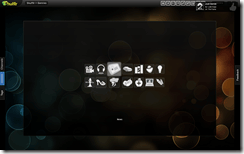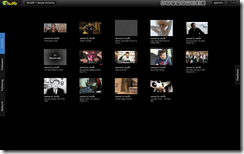Wouldn’t it be nice to view videos from all over the web in one window? With Shufflr you can. Shufflr is the “…social video browser people around the world are using to discover videos they like on the web.†After using it for a couple of hours it certainly is an effective tool to discover videos on the web. When you first install Shufflr you will be asked to create a free account and to specify what your interests are. Shufflr also asks you for your Facebook and Twitter profile addresses so that it can aggregate what your networks are sharing and talking about. The ability to aggregate your friends feeds (Twitter and Facebook) makes browsing what they share very easy.
So if you’re looking for an easy and quick way to discover what’s hot on the web or you simply want to stay on top of what your friends are sharing, the Shufflr is the app for you. To learn more about Shufflr, visit the official Shufflr website.
Download Shufflr from the Adobe Marketplace for free. Shufflr runs on Adobe Air so it will run on Windows, Mac, and Linux.
How Shufflr Works
Click on the image above to see how Shufflr interacts with the web, your friends, and you.
“Shufflr was built to help discover videos that interest you from all over the web. It connects you to people with similar tastes (not to mention your buddy Tony and his fun videos) and shows you what the world is watching, all in one place.
Just imagine tuning into your own channel with videos from Wall Street Journal, Maxim, TopGear and all your other favourites.â€
Still not convinced, check out the screenshots below.
Using Shufflr
When you sign up for a Shufflr account you will be asked to choose the topics that interest you.
Once you provide the information, Shufflr will aggregate your social networks, their recommendations, and what’s “Buzzing.†You can click on any video in this window or browse by cy category.
When you browse a section you will be presented with a Cooliris like wall of media, that allows you quickly view all of the different videos on the web.
Click on an icon and the video will automatically open and play.
The video window contains several elements that allow you to share the video, rate it, comment on the video, tag it, and even view it anonymously.
Example of the Share the video window.
Watch the videos anonymously by clicking on the Anonymous Mode icon.
When you click on My Zone, you will see a summary page about you. The latest videos you’ve watched, the tags you have been using, profile information, and shortcuts.
You can also browse videos by Channels. Some of the channels available to you are ABC News, Food Network, Comedy Central, NASA, Fox Sports, and many more.
If Channel surfing is not your thing, you can always browse by genres.
Lastly, you can browse your social networks by clicking on the Social button. You will be able to view your Network, who you’re Following, Followers, and Activity.
How Shufflr Works image and description via – Shufflr.tv