Are you thinking about visiting Florida this summer and have no idea where to go? With Bing’s new travel destination comparison tool you will be able to compare say, travel to Orlando and Miami on a single page. You will be able to compare hotels, flights, weather, and more without having to flip back and forth between pages and websites.
Below you will see an example of how easy it is to compare two different destinations using this new feature.
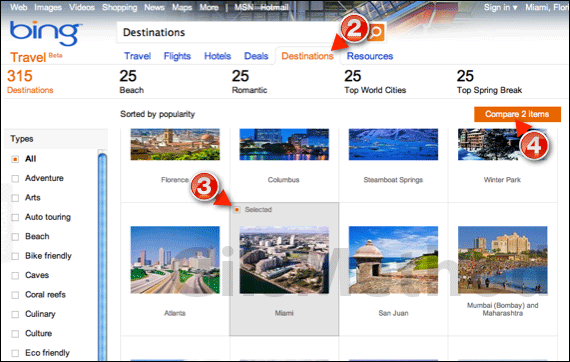
1. Head over to Bing and click Travel.
2. When you reach the travel page, click the Destinations link.
3. Check the destinations you wish to compare. When you place your cursor over a destination, a check box will appear.
4. When you are ready to compare the destinations, click the Compare # items button that appears on the right side of the screen.
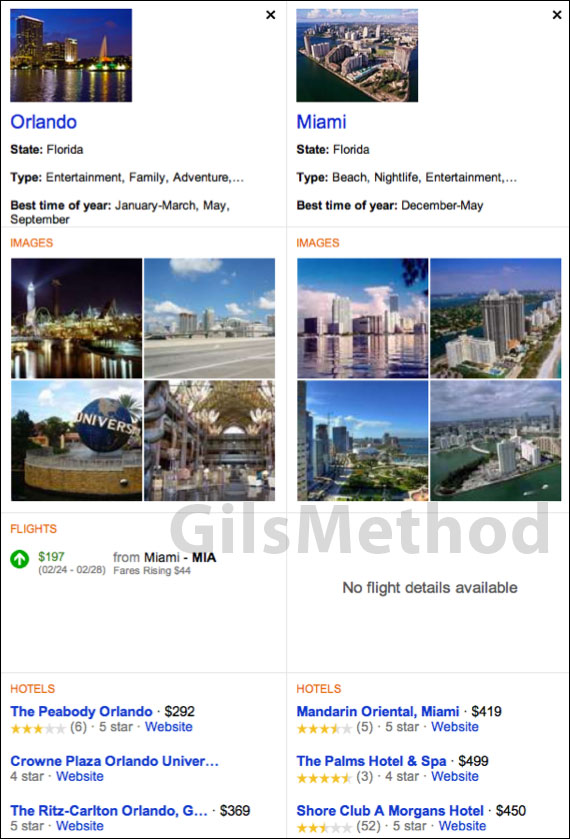
A page will load with a side-by-side comparison of the destinations you selected. Here you will be able to view basic information about the destination, location, best time to visit, type of destination, etc. You will also be presented with some images from the location, flights to the location, hotels, attractions, and more. This is probably one of the easiest methods of comparing several vacation plans at once.
Although the service is still in Beta, it appears to be very promising for travelers seeking information about several travel destinations. So next time you’re scratching your head trying to determine where you want to travel this year, look no further than Bing’s Travel search.
Via Bing Blog.



