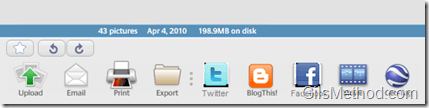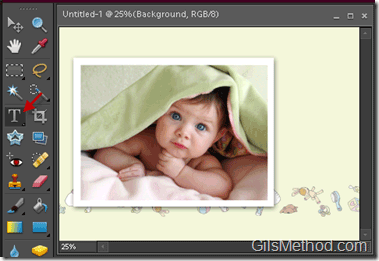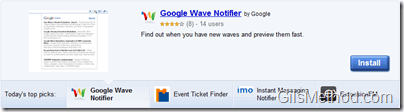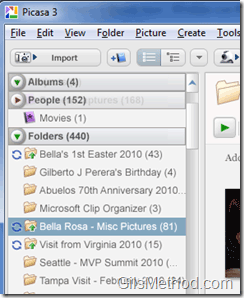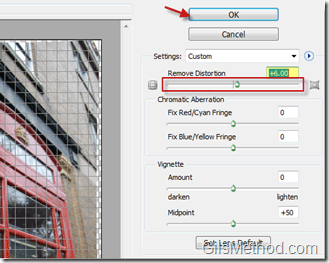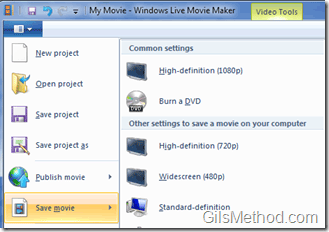Wouldn’t you like the ability to burn a DVD slideshow from Picasa? Or share your pictures on Twitter and Facebook? Google are you listening? These are features that Picasa users are looking for in Picasa 4. Don’t get me wrong Picasa 3.6 is probably the best free photo management program out there, but as picky photographers with thousands of pictures we would like more. The list below is based on feedback from readers, what I’ve seen in Picasa’s forums, and my personal experience with previous versions of Picasa.
If you find a feature below you would like to add to Picasa or know of one that is not listed, please post it below.
1. Native Uploading to Facebook, Twitter, and Other Social Services
Picasa Web Albums allows users to post pictures from PWA to Google Buzz, Twitter, and Blogger. It would be great if these buttons along with Facebook would be accessible natively in Picasa. Currently you can add custom buttons like Facebook using this method, but it requires tinkering with Picasa which most users may not want to do. Adding the buttons to the dock on the lower portion of the screen would be ideal (see image above).
2. Let Me Move the Database without Having to Jump Through Hoops
One of the great things about Picasa is that you have the ability to modify pictures without ever having to touch the original. The problem with this awesome feature is that if you have over 100,000 images as one reader does the Picasa database (which stores all of the thumbnails and information about your pictures) can get quite large. If your C:\ drive where the Picasa program files reside is not big enough, you will run into issues with insufficient space. This is a problem.
The ideal solution would be to have a large enough hard drive or to move the database to another location. The latter can be rather complicated. I recently wrote an article which shows you how to trick Picasa into thinking that the database is located in the default directory when in fact it resides in an external drive. Although this solution resolves the issue it does not address the fact that Google should make this an options for users who wish to store their Picasa databases in another location. Consider using catalogs like LightRoom which can be stored in other locations.
3. Can I Share My Database Please?
As more of use use multiple computers in our homes it becomes necessary to centralize items like photographs, documents, and music so that all computers can have access to the same files without having duplicates throughout. Imagine having a copy of 10,000 pictures in each computer…it’s a waste of space. With Picasa you have the capability off adding files that are on the network, so long as they are mapped as drives. This is great for someone who has a couple hundred pictures, but what about someone like me who has tagged all of the family pictures on my computer, but would like to be able to access all 10,000 pictures on my laptop, media center PC, and other computers without having to re-tag everything, and make the changes I have made to the computers again.
This can be resolved by allowing users to share a Picasa database on the network (using the method above – #2) and giving us the ability to access that database simultaneously. This would keep everything synchronized on all computers connected to my server.
4. Sync to Web for Networks
If number three above is not possible due to database limitations or network quality issues, then allow me to at least synchronize changes from one database to another across multiple computers on the network. A functionality similar to Sync to Web, but for Network directories.
5. Photo Greeting Cards
This is a feature normally found in programs like Photoshop Elements and is extremely popular around the Holidays when everyone is trying to save a buck or two by creating their own greeting cards at home. The feature can be implemented similar to the create video/slideshow tool, except it would be formatted to a specific set of sizes and the image would be static. The use of built-in templates with the ability to create your own would really enhance this feature and make Picasa even more flexible in terms of use.
6. The Ability to Create and Use Extensions Similar to the Google Chrome Browser
In the short time that Google Chrome has been available to the public, the explosion of extensions that enhance the browser’s capabilities has been astonishing. The number of extensions for Google Chrome now exceeds 4,000! Imagine if Google were to open up Picasa like it has Google Chrome so that developers can create extensions to enhance Picasa’s features. Imagine using a Picasa CoolIris Plugin to run slideshows or a plugin that allows you to upload your picture to any online service with a click of a button. So what are you waiting for Google, give developers an opportunity to build some really cool stuff.
7. Profiles for Picasa
I use Picasa to manage my families photographs, photographs I publish for sale at Shutterstock, and the screenshots I take for the article posts on this site. Each of these “functions†require a different set of workflows, tools, directories, and tags. It would be nice if when I opened Picasa I was given the option to choose which function I was performing and it would arrange itself for the specific task at hand. The reason this would really enhance my workflow is because as I tag images, which I do extensively, I could keep the tags I use for stock photography from appearing while I’m tagging family events or screenshots. The same applies for the directories used. I have family pictures since 1999 in digital format, which is over 20,000 images, plus all of the screenshots I use to write the 400+ articles on this blog, add to that the 15,000 images I take for stock photography. As you can see this can be rather cumbersome when working on one specific function, but then having all pictures in the same view.
I found someone in the Picasa Forums with a similar dilemma.
8. Why Can’t I Select Multiple Folders?
Picasa allows you to select multiple pictures so that you can move them around, modify some attributes, and even delete them. If you try to do this with folders in Picasa, you’re out of luck. You have to move, edit, and delete each folder in Picasa one by one. Something so simple, something that Windows Photo Gallery can do, cannot be done in Picasa. If this simple feature was implemented, using Picasa would be far more productive and user friendly.
9. Perspective/Lens Correction
Barrel distortion occurs when a picture is taken with a wide angle lens or on the wide end of a zoom lens, it usually looks like the picture below.
I took this picture in my last visit to New York. The image to the left suffers from the effects of distortion, the image on the right was corrected using the Lens Correction filter in Photoshop. If Picasa were to employ a similar filter/effect that would help correct this issue, it would be another tool in the photographer’s arsenal that would keep amateur photographers like me tied to Picasa and I wouldn’t mind paying the additional storage fees for Picasa Web Albums…hint…hint.
Lens Correction dialog box in Photoshop CS4.
10. Where’s My DVD Slideshow?
One of the questions that I am constantly bombarded with about Picasa is, “How do I create a DVD slideshow that I can play in a DVD player?†The answer of course is that you really can’t. You can create a movie slideshow in Picasa and then import that video into Windows DVD Maker which would then allow you to author a DVD for your viewing pleasure. However if you’re all about being efficient, then you can just create the movie and burn the DVD using Live Movie Maker in the same workflow rather than skip from one application to another.
Windows Live Movie Maker with Burn DVD option.
Picasa already has the capability to burn a backup DVD, the ability to create title slides, and the ability to generate a movie file. Why not combine those into a tool that allows you to turn your images into a DVD slideshow you can share with the family?
Is there a feature Picasa should have that is not listed above? Post it here or visit the Picasa Forum and add a Feature Request so that the Google Team will hopefully hear you.